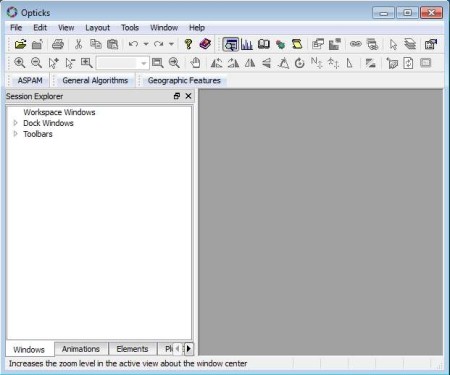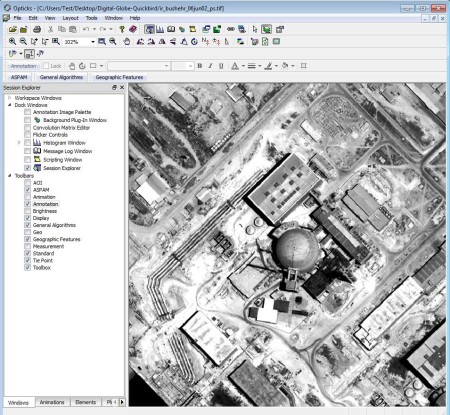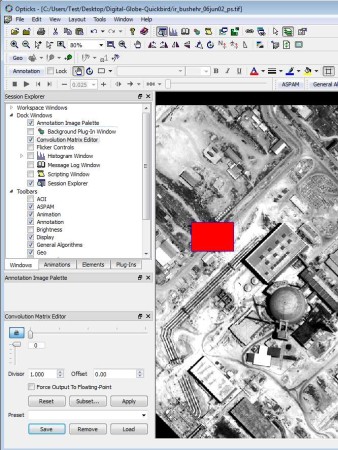Optricks is a free remote sensing and imagery analysis software which can be used in order to analyze data which is collected from satellites that are orbiting around the earth, cameras which are attached to high orbit aircraft, and all the other types of video surveillance equipment that’s out there. All the data that’s processed by this free remote sensing can be packaged in intelligence datasets for sharing or trading.
Screenshot above shows us the interface of Optricks. Menu at the top is filled with options, but where you’ll be spending most of your time is the empty area which is located down below on the right. That’s where the imagery data from previously mentioned sources will be displayed. Data that we’re talking about here are gonna be aerial photos mostly, or any other type of information that has been gathered through optical means.
Key features of Optricks free remote sensing and imagery analysis software are:
- Can open and process large files without freezing or having problems
- Supported formats: AOI, WXDATA, ANO, ENVI, TIFF, DTED, AVI, MPEG
- Wizards for quickly going over the setup steps of data analysis
- Add annotations and layers, you can also rotate and zoom view
- Expand the functionality with plugins and get more features
- Plugins: astronomical image processing, GSoC Project extension etc.
- Cross platform: works on Linux, Solaris, and Windows
List of features above is of course not complete. We could go on and put a lot more interesting tools and features for remote sensing and remote imagery processing, but it would take a long time to mention everything that needs to be mentioned. Here’s a few pointers to help you get started.
How to process remote sensing and analyze imagery data with Optricks
First thing which you should be doing is open up the files where data that’s been collected is located. Formats that can be used listed above are just the tip of the iceberg. There’s hundreds of formats which are supported, and if you want to open the file, you’re gonna have to select File >> Import Data.
Very large images, several hundreds of megabytes in size can be opened. Now that the image is opened, you can start your analysis, reading what has been recorded, and after that you can start using the tools from the menu at the top and the ones on the left to add annotations, rotate the image, zoom in and out, and everything else that’s available
Select Tools >> Wizard Builder and you’ll be presented with dozens of different pre-made wizards where you can get a bit more familiar with what Optricks does. Some basic remote sensing and data imagery techniques are available there.
Conclusion
What Optricks does isn’t something that’s familiar to most people, but if you are in need of the kind of features that are available in this free remote sensing and imagery data analysis software, then make sure to give it a try before spending your money on commercial solutions. Lots of features are available, and if something might be missing, you can then try and look for alternatives, but we’re sure you won’t. Free download.