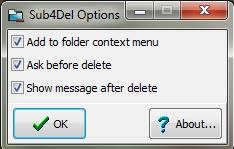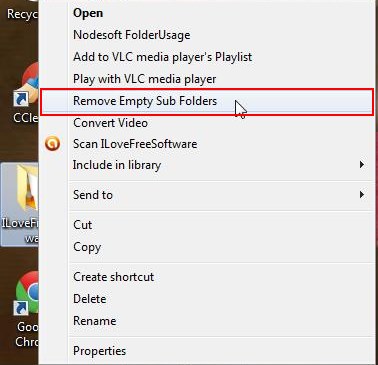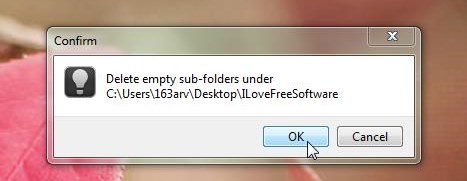Sub4Del is a free software that lets you remove empty folders from a directory through its context menu. It’s a handy and lightweight app designed to help you delete subfolders (at all levels) within a folder, with just one mouse click. Sub4Del is extremely lightweight (785 KB) and a useful app to remove useless empty folders that takes extra space in your system.
Though Sub4Del is not as much powerful as FMS Empty Folder Remover and Remove Empty Directories we reviewed earlier, it has its own benefits and set of features. First of all its totally integrated within the shell context menu, therefore, it lets you remove empty folders in the simplest possible way without going through series of steps. Secondly, its very straightforward, therefore it doesn’t have any bulky interface with extra features to confuse you. And lastly, its extremely handy, and therefore can easily be used by novice as well as professional users.
Sub4Del is available as a freeware and can be downloaded using the link given at the end of this article. After downloading and installation, you can use this tiny app to remove empty folders and subfolders within any directory in your system. Let’s see how.
Remove Empty Folders and Subfolders using Sub4Del:
After proper installation, when you run the app, you will get a tiny window listing three options: “Add to folder context menu”, “Ask before delete”, and “Show message after delete”.
The first option integrates Sub4Del in the shell context menu of Windows. That means, it adds a “Remove Empty Sub Folders” option in the context menu of every folder or directory in your system. The second option asks for a confirmation before deleting empty folders, and the last option displays a notification message when sub-folders are deleted. Check each of them and close the window.
Now whenever you want to remove empty folders from any folder or directory in your system, just right click on its icon, click on the “Remove Empty Sub Folders” option in the context menu, and confirm folder deletion. That’s it!
Key Features of Sub4Del:
- Free Windows app to remove empty folders and subfolders from a directory through context menu.
- Shell context menu integration.
- Removes all subfolders at all levels.
- Displays confirmation and notification messages.

- Handy and lightweight.
- Easy to use.
The Final Verdict:
Sub4Del is a nice free app to remove empty folders and subfolders from your system. If you want a simple and handy app to remove empty folders from your system, then Sub4Del is the right app for you. However, it requires manual efforts to remove empty folders from each (parent) folder in your system. If you want something that will automatically look for the empty folders in your system and remove them in one go, then try out DelEmpty.