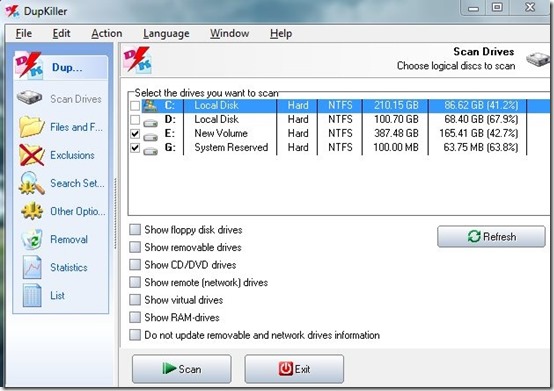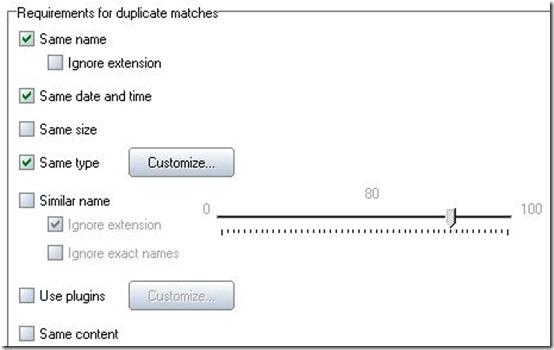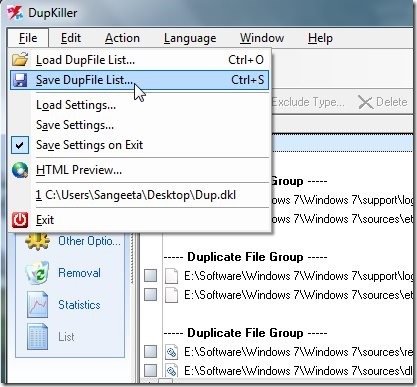The basic task of Dupkiller duplicate file finder is that it allows users to search and remove duplicate files from their system for free. Users can select the drives they want to scan and files & folders they do not wish to scan. The interface contains multiple tabs with different functions in each tab. In one tab, users can set the parameters for a file to be considered duplicate or similar. In other tab, they can see all the statistics of the software and also see a HTML preview of the duplicate files list. The list of duplicate files can also be saved on your system in various formats.
Generally, there are a lot of duplicate files present in our system without our knowledge. They do not serve any function and occupy a lot of space which also slows down the speed of the system. A duplicate file finder helps in such situations and quickly searches all the duplicate and similar files, in selected drives, in your system.
Functions This Duplicate File Finder Performs
Before you start scanning your system for duplicate files, Dupkiller allows you to perform some manual functions. You can manually select the drives you wish to be scanned by this duplicate file finder. The list can be further filtered by selecting the files and folder you do not wish to scan. The interface contains two tabs: one allows you to add files and folders that you do not want to scan and the other allows you to add file and folders you want to scan. Users can use this function to ensure their privacy as some files or folders may contain data they do not wish to be touched or scanned.
Dupkiller allows you to adjust search settings also. This means that you can adjust the parameters on which a file is considered as duplicate or similar and some other settings. Options like same name, same size, same content, same date and time are given, to consider two files as similar. You can choose the options you want to activate and leave out the rest.
Another function of this duplicate file finder is that it shows statistics of the software. Basically, it shows a log file containing all the data of what function was performed at what time. The software also generates a list of the duplicate files that are scanned. These files are shown in the List tab and can be saved on your system in formats like HTML. The list provides a complete information about the name, size, location etc. of the file. This is a key feature of this software as not all the other similar software provide complete details of duplicate files.
Both these functions are activated once the system is scanned for duplicate files.
Final Verdict
An amazing duplicate file finder with efficient and brilliant features. Users are allowed to adjust a lot of settings according to their requirements. I really liked the List of feature of this software. It gives you a complete information of all the duplicate files.
Get DupKiller here!