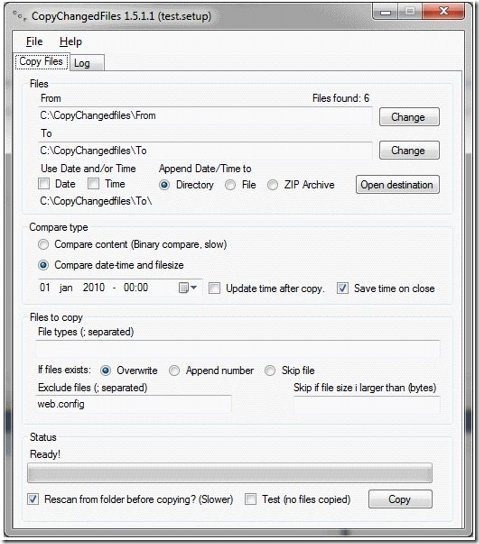Copy Changed Files is a freeware to backup changed files. It identifies the files that have changed by comparing date and time of files, or doing a binary comparison. You can choose any folder from which you want to identify the files that have changed, and then specify the folder to which the changed files should be backed up to. Copy Changed Files will read all the files in the folder to identify changed files, and will then perform the backup process.
TSR Copy Changed Files has quite a simple interface, and provides easy incremental backup option. There is just one screen. But if you look closely, you’ll see that all the desired options are neatly organized on that screen. Though, I do wish that it had a wizard type interface as well to make things even simpler.
Uses of Copy Changed Files:
This freeware comes handy in following situations:
- You want to perform incremental backup of changed files
- You want to store changed files as an updated version of original files.
Here is how to Copy Changed Files:
This freeware is quite easy to use. Just start the program, and specify your from and to folders. After that, provide the criteria by which you want to identify the changed files. You can specify any filters if you want to. And then start the copy process. This is one of easiest way to take incremental backups.
It does not comes with a scheduling option. Also, it does not lets you save multiple profiles, in case you want to perform similar type of backup again. If you want some more sophisticated backup software, you can choose Bonkey, Backup Maker, and Schedule file backup software.
Here are various functions available in Copy Changed Files:
Select the Folders: Copy Changed Files lets you specify From and To folders. While selecting “To” folder, you can also choose to append date and / or time to the copied files. The date / time can be appended to copied directory, or to copied files. This is handy if you do not want to overwrite existing files in target folder, and want to store the changes as just an updated version with date and time.
Identify Changed Files: Copy Changed Files provides multiple way to identify changed files. You can choose to do a binary comparison which does a hash comparison. This is slower. Or, you can just use simple date / time option to see which files have changed.
Include / Exclude Files: Copy Changed Files also lets you specify just selected file types to copy, and even exclude files that you don’t want to copy. This lets you have complete control on the copy process.
Action to be taken when File already Exists: You can specify the exact action that should be taken if it finds a file that already exists in destination directory. You can choose to overwrite file, leave it alone, or copy as a new version by appending a number.
I really wish this incremental backup software had scheduling option, and save multiple profiles option. But still, this is a good enough tool to use to quickly identify changed files.