Here are 4 best free PDF compressor software for Windows 10. There are various factors based on which PDF files can be compressed. For example, images, unused objects, bookmarks, comments, etc., and these software also compress PDF using some of these factors. These software can reduce PDF size from 20-50% and help to save the disk space. Also, it is very difficult to identify compressed and original PDF files. Therefore, these software are handy.
Most of these software can bulk compress PDF files, while others can compress one PDF at a time. Apart from that, you can also take the benefit of other features. You can set the type of compression, view input and output size for each individual PDF, view the total compressed size, etc.
Let’s start with first free PDF compressor software for Windows 10 listed here.
Reduce PDF Size
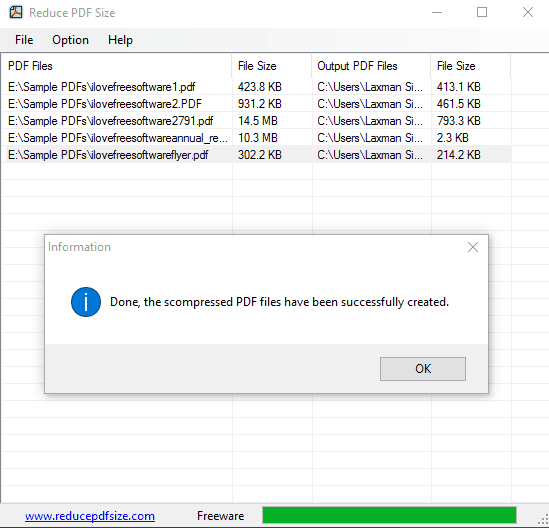
Reduce PDF Size is one of my favorite PDF compressor software for Windows 10. It has a very simple interface and can bulk compress PDF files with any of the 5 different compression settings. You can generate normal, low, medium, and high quality PDF files using this software. For good results, you should select low quality PDF compression setting.
One of its best features is that you can view the original PDF size and compressed PDF size directly on its interface. Thus, you can easily check how much size is reduced for every single PDF file. Add PDF files, set the compression option, and begin the compression process.
You may check its detailed review here.
ORPALIS PDF Reducer
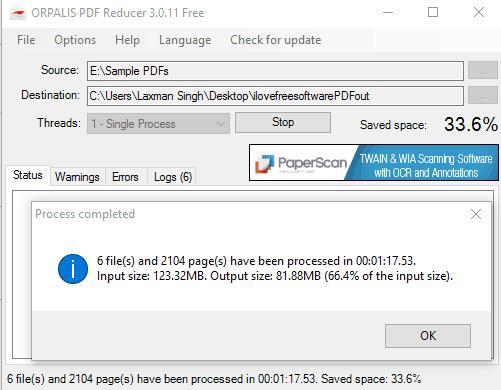
ORPALIS PDF Reducer (free version for personal use only) is also a good PDF compressor software for Windows 10. It comes with features to downscale and recompress images, discard unused objects, set the image quality, use Mixed Raster Content compressor, remove form fields, bookmarks, annotations, etc. All these options help to greatly reduce the size of PDF files. You can bulk compress PDF files and also the compression speed is quite good. After compression, it shows the total size of input PDF files and the total size of output PDF files.
A feature to enable fast web view is also available here. The free version has some limitations also. A nag screen appears after compressing every 5 PDFs and you can’t use multi-threading (helpful to speed up the compression process). Still, the software is very good to bulk compress PDF files on Windows 10.
Read its full review here.
Free PDF Compressor
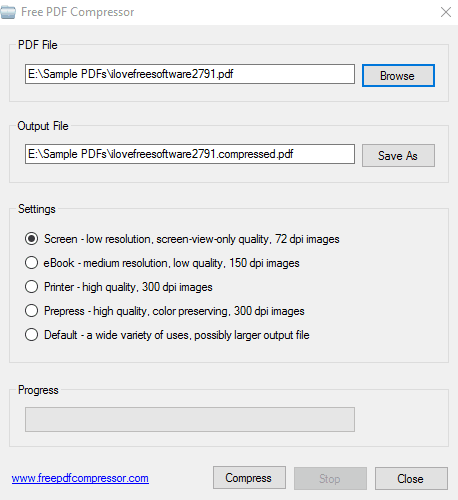
This is another useful PDF compressor software for Window 10. It has come with 5 different PDF compression options which is a very useful feature. You can use it to generate low resolution PDF with highest compression, medium resolution (with 150 dpi images), high quality (with 300 dpi images), high quality color preserving PDF (with 300 dpi images), and compress PDF with default compression mode. So, this Free PDF Compressor can generate low resolution high compression to high quality low compression PDF files for different purposes. Just select any of the 5 compression options and it will start the PDF compression process.
It can convert only one PDF at a time. Also, the compression process takes time depending on the type of compression option selected by you. However, it is a nice option to compress PDF files.
Here is the full review.
4dots Free PDF Compress
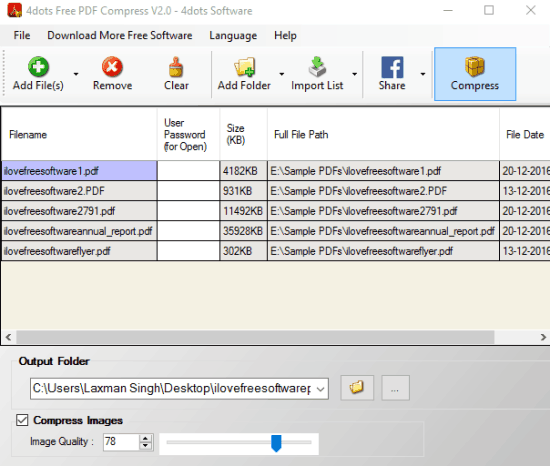
4dots Free PDF Compress is a very simple software that can bulk compress PDF files on Windows 10. For compressing the images, it reduces the size of images available in PDF files. You can set image quality between 0-100. After that, you need to press Compress button to start the PDF compression process.
Based on the image quality, your PDF files are compressed. To get the good output, you should keep the compress quality around 50%. However, as this software only compress PDF images, so it won’t be able to compress those PDF files which don’t have images.
Its full review is here.
The Verdict:
Among these free PDF compressor software for Windows 10, I will prefer Reduce PDF Size software. It is convenient to use, shows original and compressed size within its interface, and provides 5 different compression options. It is perfect for me. Other PDF compressors also do their job very well, but the #1 software in this list is Reduce PDF Size.