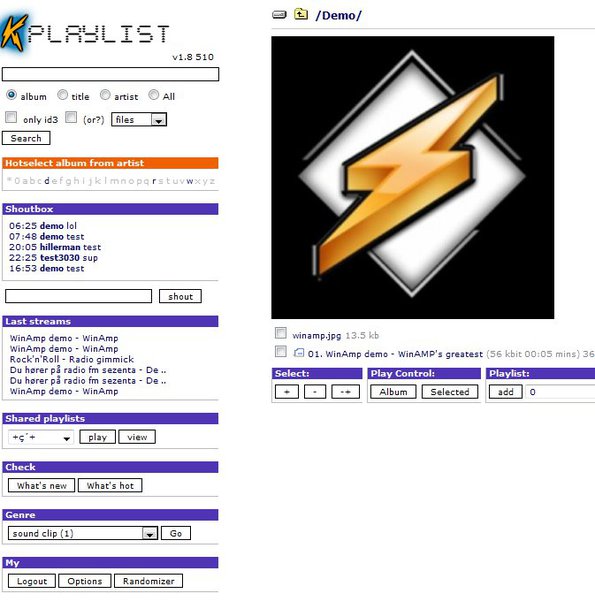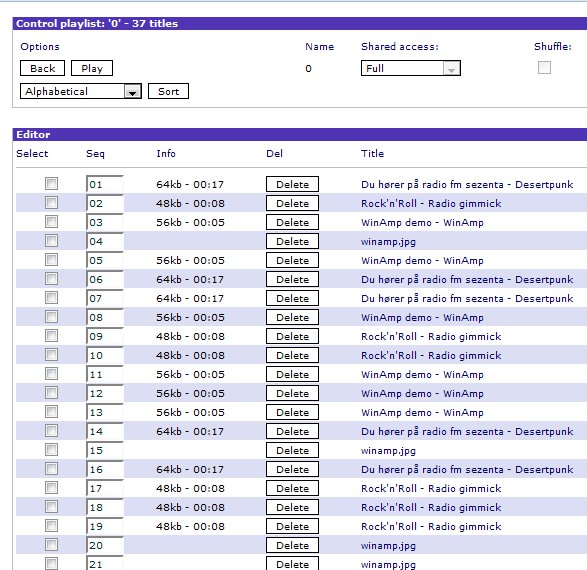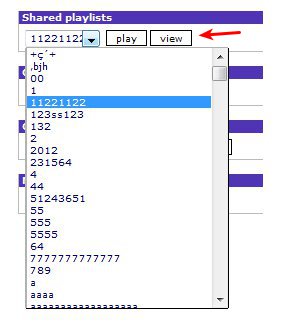kPlaylist is a free music database which you can use to set up and manage your music collection on a local or a web server to make the songs accessible over the internet or LAN. To use this script you need to have web server running Apache, PHP, and MySQL setup.
Homepage of this free web-based music management script can be seen in the image below. Options important for song management are available in the left sidebar. On the right you can see two demo audio tracks with album art showing above them. Above the album art you will find the folder view where each folder represents an album.
Song list is short because the demo album only has 2 tracks. Clicking on a song name opens up the media player.
It’s a very simple Flash powered player, with a cover art in the background. Notice that only one song is present on the play list down below. That’s because in order to play all the songs, on the homepage they have to be selected by putting check marks next to them. Here’s a quick run down of how kPlaylist works:
1. You need to install the script on web server capable of running PHP.
2. Import your music collection to the kPlaylist database.
3. Create accounts and music playlists which users can listen to.
4. Access your music from anywhere in the world where there’s Internet.
It’s takes a bit more setup than these four steps that we mentioned above, but this is basically how kPlaylist operates.
Key Features of this Free Music Database are:
- Good format support, works with all the common audio formats like MP3, WMA.
- Easily setup custom playlist from your music collection.
- Music browser (genre, hotselect) and a very advanced search tool.
- Built-in shoutbox, so your users can exchange comments and communicate.
How to Manage and Play Music over the Internet with kPlaylist?
We’re not gonna go into the actual installation of the web server, here’s an article where we covered how you can do that easily with XAMPP. Full install instructions for kPlaylist can be found here. Script can also easily be installed on online hosting, but make sure you have all the requirements mentioned in the introduction.
Once you have completed the installation, you need to go through the initial setup where you need to add your music directories. You should already have the main “admin” account created. Directories are gonna open up on the homepage from where you can easily mix up playlists by clicking on Add from the Playlist section underneath the list of music directories.
Created playlists can be edited, songs can be removed from them, their access can be restricted.
Playlists can be accessed from the left sidebar. Use the Shared Playlist drop down menu to find the playlists available for your user account and then click Play to start playing songs.
Conclusion
kPlaylist might be a bit more complicated to set up, but the effort is more than worth it. You can make your music collection accessible from anywhere in the world. Give it a try and see how it goes.
Check our reviews on some similar tools like MusicBee, aTunes, and Media Monkey.