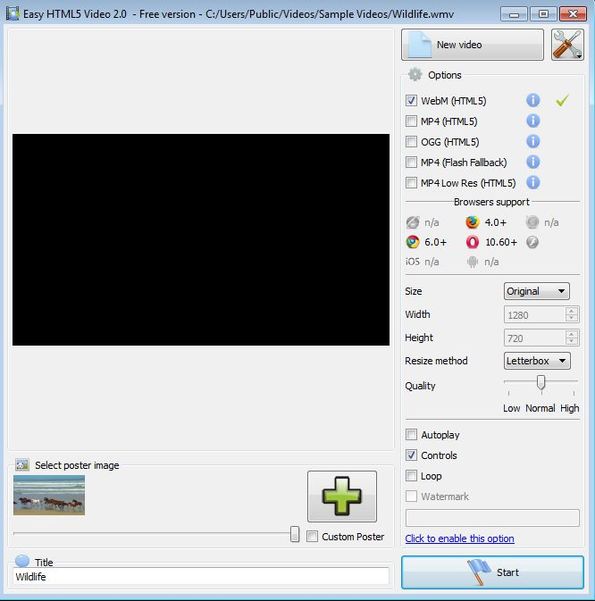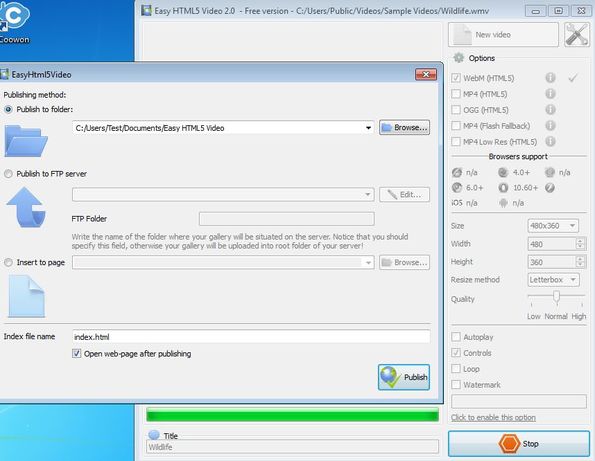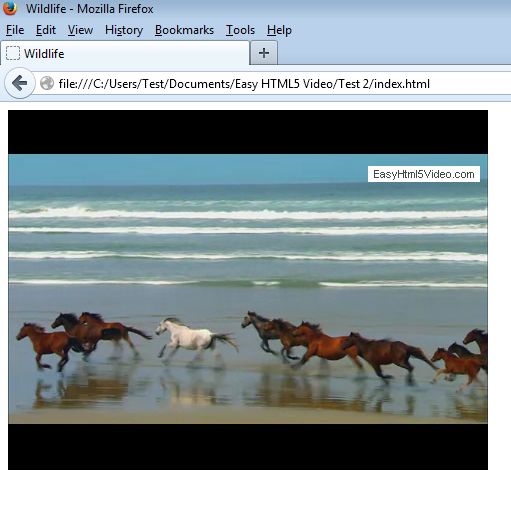Easy HTML5 Video is a free HTML5 video creator for Windows and Mac which completely automates the process of creating HTML5 videos for your website. With Easy HTML5 Video you can convert videos to audio/video formats that are suitable for HTML5, generate the necessary code for the video player so that it’s easily embedded into your website and lastly it will can make the converted video and created player cross-browser compatible, so that video can work even on older versions of web browsers.
HTML5 videos and HTML5 video player are created using the editor which can be seen on the image down below. Black rectangular area on the left is where the video can be previewed while all the options for the HTML5 video are available in the sidebar on the right.
There you can tweak things like formats to which the video is gonna be converted, in which browsers do you want the created HTML5 video player to work, and you can also turn on Flash support, so that browsers which don’t support HTML5 can still view the video.
Key features of Easy HTML5 Video are:
- Free and simple to setup: create HTML5 video/player in a few clicks
- Converts video either to WebM, OGG, MP4 or MP4 Low Res formats
- It’s also possible to convert video to Flash MP4: as fallback
- HTML5 video/player can be IE, Chrome, Firefox, Opera, Safari compatible
- Allows you to change the size of video, change quality, etc
- If you want, you can turn on auto-play, remove controls, loop video
- Works with Windows and Mac OS: registration required for download
Similar software: Free HTML5 Video Player And Converter.
Paid version of this free HTML5 video creator can be used in commercial projects and videos do not have a watermark, like the converted videos of the free version have. Here’s a few pointers to help you get started.
How to create HTML video with Easy HTML5 Video: free HTML video creator
You might not know this, but there’s actually quite a few steps involved in creating an HTML5 video that you can use. For example different browsers require you to use different formats of a video in order for the HTML5 video to work in them.
That’s the reason why in the Options section of the sidebar on the right you can select different output formats, which increases browser compatibility. Note that if you want your video to work in all the browsers, you need to select practically all the video formats listed under the Options section (WebM, MP4, OGG).
After conversion finishes, you’ll be asked how you want to publish the created HTML5 video, to a local directory, FTP server or to an existing HTML page. Select one and once the HTML5 video player document is created, it will be opened up right away inside your default web browser, see image above.
Conclusion
If you’re building an HTML5 website and you’re looking for a way how to easily embed cross browser supported HTML5 video, then this free HTML video creator is the best way how you can achieve that. With Easy HTML5 Video everything is point and click.