Wikiverse is a free website with 3D visualization of Wikipedia as star clusters. It organizes Wikipedia articles in form of a big universe. Articles of Wikipedia are represented as Stars, and they are grouped together to form Clusters (based on their subjects). It also shows linkages between different articles.
To explore the articles, you can navigate and zoom into any particular Cluster, and see all the articles in that. You can open any article within this website to get a preview of that.
It shows articles threaded together with different colored lines. These colored lines denote that there is some connection between the two articles. The proximity of two articles represent the similarity between the two.
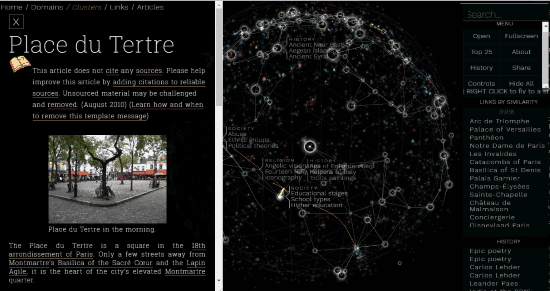
Wikiverse only displays the summary of any article and has an external link for the article on the Wikipedia page for detailed reading. It also shows similar links available on the Wikiverse according to the percentage of similarity. It also shows the history of your reading on Wikiverse, which makes it easy to go back to already read articles. It also has the option to view the top 25 articles (current week) on Wikipedia based on the readership.
You can also check out Wikio that is an unofficial app of Wikipedia with a very simple user interface.
Wikiverse currently consist of 5% (250,000) of the total articles on the Wikipedia. However, you can choose to view a version a lighter version, that has even lesser articles, and can load in your browser sooner. You can choose between 1% of Wikipedia articles, 2%, or 5%.
Visualizing Wikipedia As 3D Star Cluster With Wikiverse
Wikiverse is a free website that helps in visualizing the Wikipedia articles as a 3D star cluster.
On visiting the website, Wikiverse prompts to select among, Light, Medium, and Complete version of Wikiverse to move ahead.
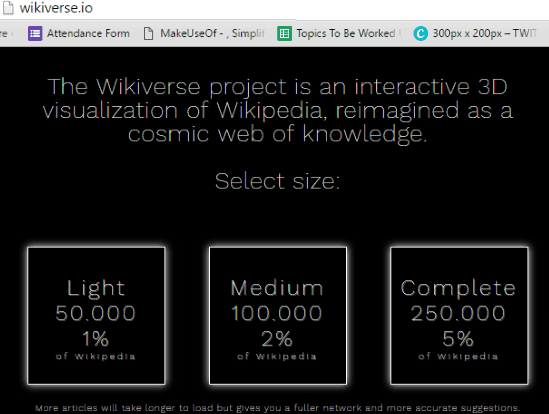
After selecting the version, it takes you to the Wikiverse interface. Here, a whole new experience of using Wikipedia awaits you. All the articles sum up together to form this universe of Wikipedia, here stars represent articles.
The interface contains 5 tabs:
- Home: It contains the option to Start viewing articles on Wikiverse. You can also resume your last session on Wikiverse by using Resume option. Using Change Size, you can change the version of Wikiverse.
- Domains: It is collection of cluster of articles under same subject or categories. Domains basically contain, Health, Science, Religion, Science, History, Geography, etc as different categories or subjects.
- Cluster: It shows the collection of similar articles under a single category or subject.
- Links: It shows colored lines between two similar articles. It denotes some sort of connection between the two articles.
- Articles: Under this tab the interface of Wikiverse zooms in to a single article with many links connecting it to other similar articles.
Similar to Wikipedia, here also you just need to search for any article by its name. What makes Wikiverse better is the fact that it also shows Links by Similarity according to percentage of their similarity.
You can’t read full articles on Wikiverse, it only has the summary of any article. For full articles, Wikiverse contains a link which takes you to the full article on the Wikipedia page.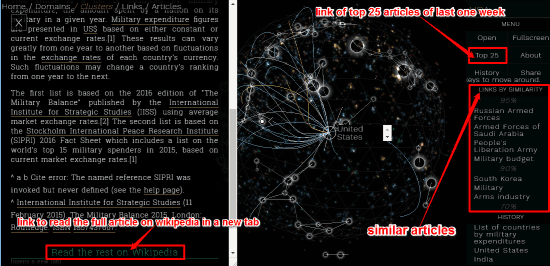
Wikiverse also has a History section on its interface which contains all the read articles.
Verdict:
Wikiverse is a 3D visualization of Wikipedia as star clusters, making it more fun to read. However, I would have preferred to read full articles on Wikiverse, rather than going to Wikipedia for full articles. I hope that the Wikiverse team adds that feature also at some point.