This tutorial is all about how to use iPhone X like gestures on Android. You can now easily perform various actions such as view recent apps for multitasking, switch to Home, etc. on your Android phone using iPhone X like gestures. By default, Android phones do have options to set fingerprint (if supported) and magnification gestures, but these gestures are not like iPhone X gestures. In iPhone X, you can swipe on the screen from edges to perform quick actions. So today, I will exactly explain how you can experience the same on your Android phone.
Actually, there is a free Android app called “All in One Gestures” which allows you to configure various screen gestures on your phone. Many of these gestures are similar to that of iPhone X. Do note that some of the gestures might not be exactly the same as in iPhone X, but they do the same actions.

How to Use iPhone X like Gestures on Android:
To get started, simply install “All In One Gestures” app on your Android phone. After you do that, open it up and there you will see a “Swipe” tab. On this tab, you will see an “Enable” button which you need to toggle ON to proceed.
Once you do that, you can go ahead and start configuring the gestures. Similar to iPhone X, this one also supports gestures from edges as well as corners. Now, to demonstrate how this app works, let me explain one of the iPhone X like gestures which you can use on Android using this app.
The gesture which I will use is to get back to home from any screen. In iPhone X, you can simply swipe up from the bottom of the screen to switch to Home screen. So, let us do the same on Android.
To do this, the first thing you need to do is check the small box associated with the “Bottom Area” option under “Edges”. This will activate the bottom swipe gesture on your Android phone.
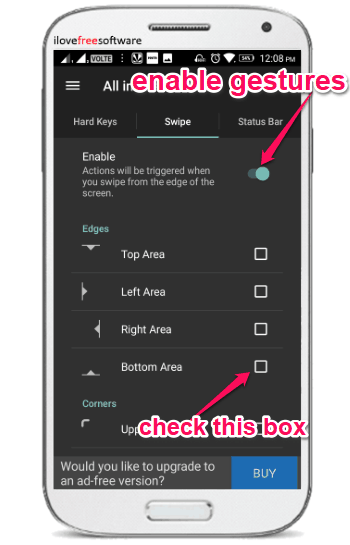
As soon as you do that, a popup screen will appear where you will see various actions among which you would need to choose the “Home” action. You will then see a little shadow at the bottom of the screen from where you can swipe up. Once done, you will be good to go and use the bottom screen gesture to go back to the Home screen from any screen.
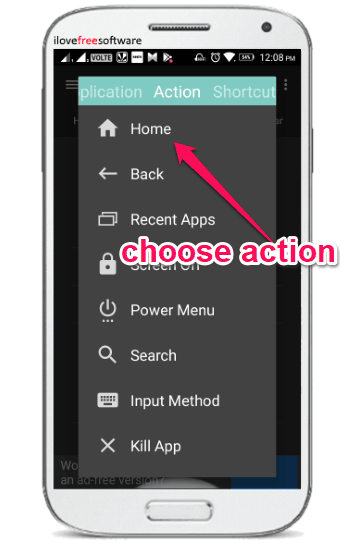
For this, all you gotta do is slide your finger upwards from the bottom of the screen. When you do that, it will automatically minimize the currently opened screen and switch back to the Home screen.

Similarly, you can also configure and use other iPhone X like gestures on Android such as move back to the previous screen, see the recent apps for multitasking, and so on.
Closing Words:
The “All In One Gestures” app makes it pretty simple for you to use iPhone X like gestures on Android. That means you don’t have to buy a new iPhone X to just enjoy the gestures. This app can make them available on your Android phone as well. There are many others gesture apps available for Android, but if you want iPhone X like gestures then using “All In One Gestures” is the best option for you.