In this article, you will read about how you can share your screen in the Messenger Group Video call room.
Facebook Messenger has added the latest feature of group video call among your online Facebook friends. It has some basic features that are allowed in the group video call. Unlike the Zoom and MS Teams, which is majorly used by professionals, Facebook Messenger is a light application that is perfect to use for a group call among friends.
If you’re the one hosting the group video call or not, you can access some feature during the video call. If you want to show your work to someone in the video call, you can simply do that while sharing your screen. Hence, this feature enables the people to collaboratively produce an idea using the group discussion and screen sharing during the Messenger group video call.
How to Share Screen In Messenger Rooms?
Facebook Messenger’s latest addition of group video call allows some basic features of the video call like the other platforms such as Zoom or Teams. One of them is Screen sharing. Let us see how you can share your screen in the web application of Messenger group video call.
First, sign in to the web application of Messenger using your Facebook ID. Then, start a group video call by clicking on the video call option given on the top left corner beside the profile picture.
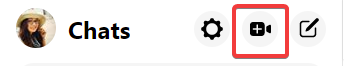
When you’re in your group video call session, simply click on the first icon given on the bottom of the video call screen, along with other options. From there, a pop-up window will let you choose which screen you want to share.
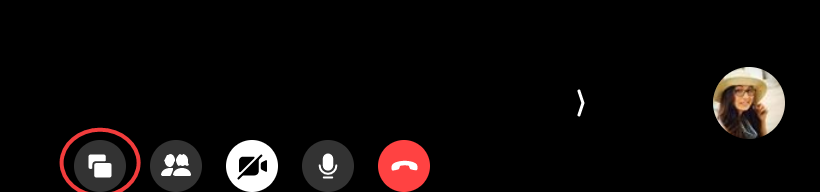
Once you choose the screen, then the shared screen will be visible where your video icon was visible before, on the bottom right corner of the video call screen.
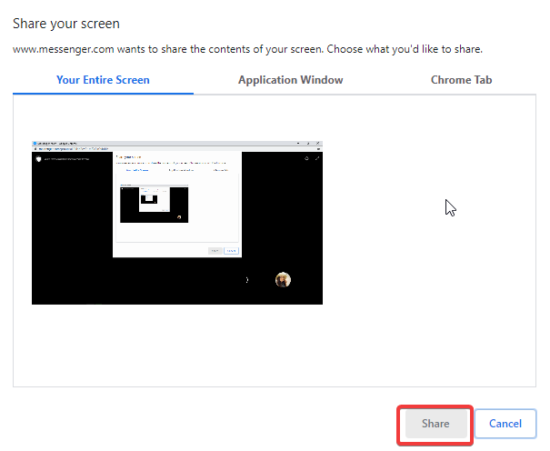
To stop the screen sharing, simply hover your mouse over the shared screen window and it will show the sign to “stop”. Click on that option and you can then resume your normal group video call conversation.
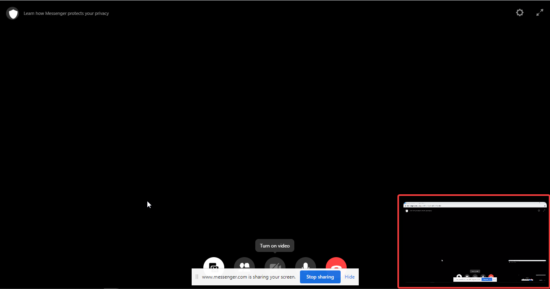
There you have it, screen sharing is that simple in Messenger.
In brief
The screen sharing feature is an add on the Facebook Messenger that keeps it somewhere in between the Whatsapp group calling in the web application and the professional applications such as Zoom and MS Teams. This feature can be useful for people who mostly work with people who are more comfortable using Facebook than any other application.