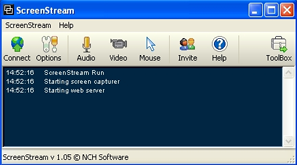ScreenStream is a free screen broadcasting software, allowing the user to broadcast whatever is on their screen to another user on a different computer. This is useful for online meetings and lessons, as well as those annoying occasions when you need to explain something visually to someone elsewhere but can’t show them what you are doing on screen.
In this modern world when almost everything is done via computers and increasing numbers of people are working from home, software like this is becoming invaluable as it is the ideal way to visually display an aspect of your computer to someone else, regardless of whom they are or where they are.
The main feature that makes ScreenStream such a lovely piece of free screen broadcasting software is the fact that the people you are showing the screen to do not need to even download the software onto their computer. They simply open the link that the program provides with the web browser of their choice and that loads the stream for them to view.
Audio streaming is optional as well, meaning that your colleague can even listen to you explain what you are doing as you are going through it. This means that it is almost as if you are in the room with them, guiding them through the work.
ScreenStream itself does not set up a limit as to how many people can few your stream. Of course, the bandwidth set up by your ISP could be a factor here, but that isn’t the fault of the software. As far as they’re concerned, there is no limit on how many people can view and listen to your stream, which is excellent for those who are teaching lessons of some kind to a group of people dotted around in various locations. This is a big improvement from other online screen sharing software like Yugma, and GoLiveRoom.
In general, ScreenStream is a very useful example of free screen broadcasting software and is just about as good as you are ever going to get for free.