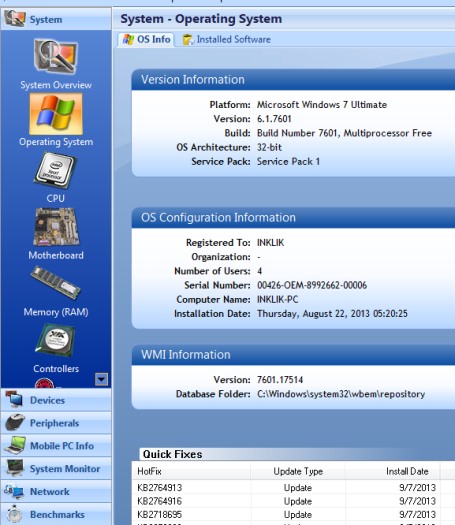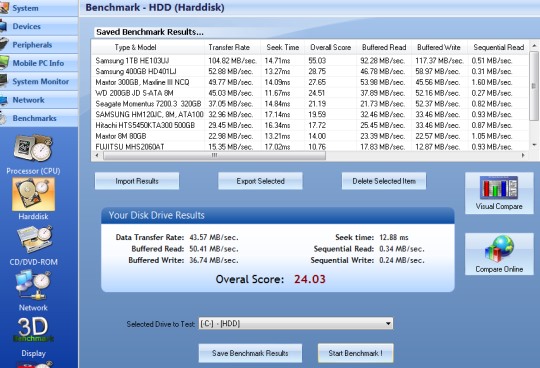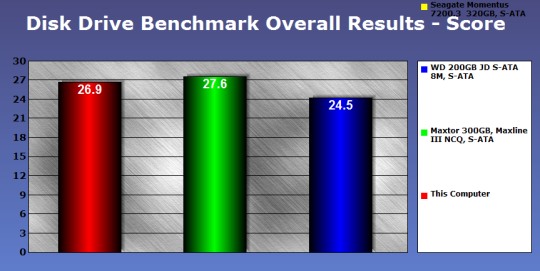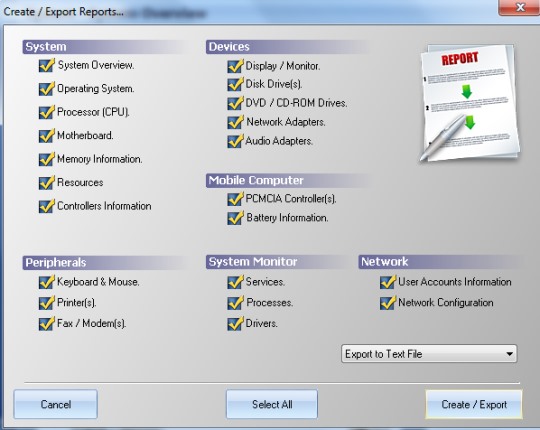HARDiNFO (free edition) is a system information viewer that helps to view information about operating system, CPU, motherboard, RAM, network adapters, keyboard & mouse, audio adapters, disk drive, and more. It also allows to view hardware benchmarks that are useful to know a particular hardware device’s performance. For example, you can start benchmark for hard drive and can get the results about data transfer rate, buffered read/write, sequential read/write etc.
Apart from these features, it is also useful for online benchmark comparisons. Using online benchmark comparisons, you can view and compare your device’s performance with other devices. This feature is not present with most of the similar system information software.
Moreover, there is graphical view (visual compare) option also available. With a few clicks, you will be able to view system information and can save result to html or in text file. In above screenshot, main interface of HARDiNFO is visible where all the system information will be available of PC.
Note: Pro version of HARDiNFO offers more features, like network scanner, hardware inventory, technical support, Notebook battery monitor, advanced network traffic analyzer, and more. So, if you find free edition of HARDiNFO beneficial, then you can upgrade with pro version for more benefits anytime.
View System Information, Determine Hardware Performance, and Online Compare Hardware Benchmarks:
Interface of HARDiNFO is beautiful and provides a navigation bar. Using this navigation bar, you will be able to view system information that includes CPU details, motherboard, information, resources, system drivers, running processes, Windows services etc. There are multiple tabs available at navigation bar and each tab contains multiple options that stores information. For example, if you want to know details about system information, then access System tab for this.
As you could see in above screenshot, clicking on System tab will provide multiple options and you can select any one accordingly. In the same way, you can access other tabs.
More in this, to determine the performance of hardware, hit on Benchmarks tab and you can benchmark CPU, hard disks, CD-DVD Rom, Memory card etc. To benchmark a hard drive, click on harddisk option and select the drive that you want to test. After this, hit on Start benchmark button to begin the process. After completion of harddisk benchmark, results will be in front of you.
Moreover, a score will also be given to your disk drive based on benchmark and you can compare performance of your hard drive online also. Use Compare Online button for this and provide details, like media type, interface type, CPU model etc. Apart from this, you can save benchmark results, can export results to save to PC, and can visual compare results by selecting available benchmark results.
In the same way, you can benchmark other devices and can compare results.
Key Features Present In HARDiNFO are:
- It is useful software to quickly view system information in a detailed manner.
- You can create and save system information reports in html or in text file.
- Lets you benchmark hard disk, CPU, Display etc. which you can compare with other saved bookmarks.
- You can start, pause, resume and stop any Windows services. Moreover, it also shows a detailed list of running processes and system drivers.
- It is free to use for everyone for home use only.
Similar Software: Najwa A3 System Information, System Information, and Sys Information.
Conclusion:
HARDiNFO is a nice software and except its main function to view system information and hardware details, it brings other unique feature of hardware benchmarks. It is rare to find with most of other system information software. But as this free version is limited to few features, you can upgrade to paid version, or else no problem to use HARDiNFO free edition.