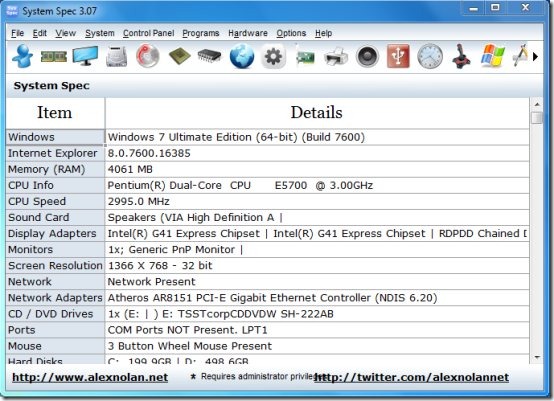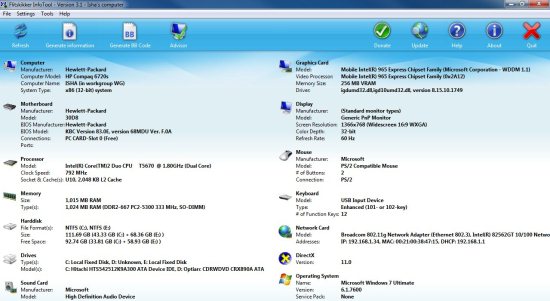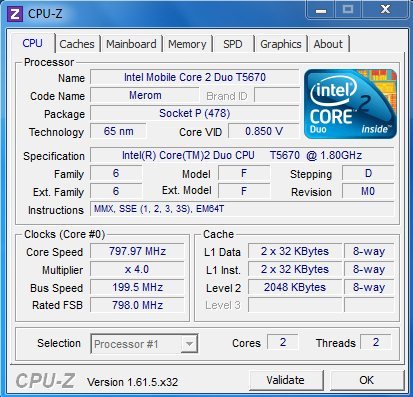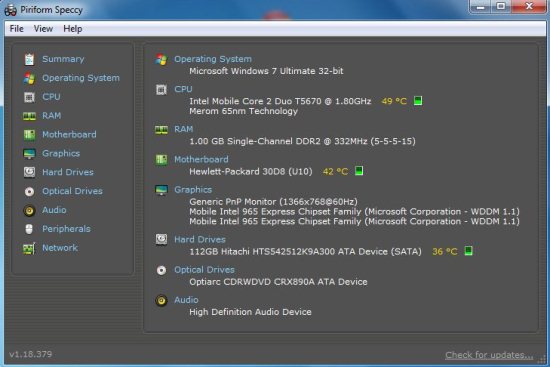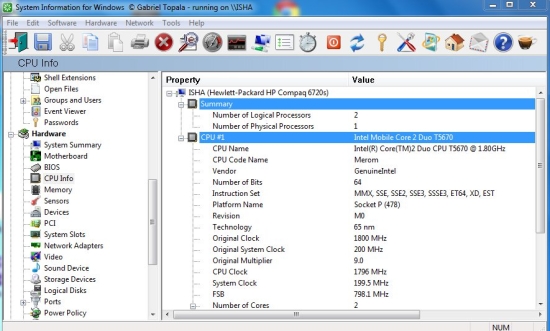Here is the list of 5 Free System Information Software that give you detailed information (Information about the hardware and software) about your Windows PC’s configuration.
This information includes details about the CPU, Memory, Graphics Adapter, Monitor, Network adapter, Network, CD/DVD drives, Hard Disk, Sound Card etc. Some features might be specific or special to a software, if it is such a case I will point it out in the description below. Yes, Window has an in-built system information application, but believe me these are way more better in every aspect. Try them out to see which one suits your needs.
System Spec:
System Spec is a free system utility that helps you to gather system information. The application shows all the important system information in simple and easy to use interface. This one is the best according to me from the five that are stated here in this article, if you have any other suggestions please leave a comment below.
The software offers the utility to export all the details in HTML and CSV file. The summary of system information as shown in the above screen shot might not be interesting to a techie, but don’t be disappointed, the application is able to generate detailed information about the each and every component of the system. You can check out our detailed review of System Spec, or just click here to download it.
Flitskikker InfoTool:
Flitskikker InfoTool is yet another free software that helps to get information about your system’s configuration. It also comes with the ability to check your systems configuration for compatibility with a particular game. Its game database comes with most of the popular games’ configuration. It has a both recommended and minimum requirements for a game in its database. The application also give information about what you need to upgrade in order to get a game running. Also the system information report and the game compatibility test report can be saved as HTML and TEXT files. Read more details here, or download here.
CPU-Z:
CPU-Z is a free Windows software that displays Live Information about the CPU and also has the ability to show system information. This free system information software has been specially designed for Microsoft platform. The software has been created to cater towards professionals. Therefore the application displays amazingly detailed information, which can be overwhelming for an average user. The system utility offers the ability to save system specification report as HTML and TEXT. The main use of this application is to monitor CPU and system activity, while overclocking or doing a benchmark etc. To download it click on this link and check it out in further detail click here.
Speccy:
Speccy is a free tool that lets you get your system’s configuration information. This free system information software gives detailed information about each component of your computer. Its looks and feels really nice, simple to look at and use it. I would recommend this application to those people who are not too much tech-savvy and prefer a cleaner and simpler interface. This application also offers the ability to save system information to TEXT and XML files. To download it click on this link and to check it out in further detail click here.
System Information 2011 For Windows (SIW):
SIW is another alternate free software which helps you get system information. This free system information tool helps you get accurate and detailed information about your system’s configuration. This includes most of the information about hardware, network, and software information . SIW has the ability to export the system information to HTML, TEXT, CSV, and XML. This application has amazing amount of features and tools. The tools include the ability to change the MAC address, recovery tool, lost password etc.
The 2011 version of this software is completely free, and is available for download here (scroll down on the page to see 2011 version). You can check out detailed review of this version here. The later versions of this software are paid.
So, these are 5 of the best system information tools I came across. Do let me know in comments if you know of a better product out there.