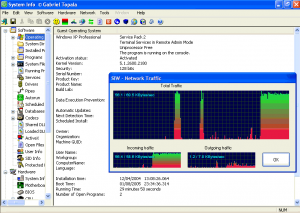System Information for Windows is a nice software to view all your system information in an easy to understand form. It shows all the information related to your installed hardware, software, and network information. System Information for Windows also includes some nice tools like network tools to change MAC address, and lost password recovery tool.
Works on: Windows
System Information for Windows is a nice software to view all your system information in an easy to understand form. It shows all the information related to your installed hardware, software, and network information. System Information for Windows also includes some nice tools like network tools to change MAC address, and lost password recovery tool.
Here is the information provided by System Information for Windows
Software Inventory: Operating System, Installed Software and Hotfixes, Users, Open Files, Processes, Services, Software Licenses (Product Keys / Serial Numbers / CD Key), System Uptime, Installed Codecs, Secrets (Password Recovery).
Hardware Inventory: Motherboard, Sensors, BIOS, CPU, Memory, Video Card, SCSI Devices, S.M.A.R.T., Monitor, Disk Drives, CD/DVD Devices, chipset, PCI/AGP, USB and ISA/PnP Devices, Ports, Printers.
Network Information: Network Cards, Open Ports, Network Shares, currently active Network Connections.
Network Tools: MAC Address Changer, Neighborhood Scan, Ping, Trace, Statistics
Real-time monitors: CPU, Memory, Page File usage and Network Traffic.
Miscellaneous Tools: Eureka! (Reveal lost passwords hidden behind asterisks), Monitor Test, Shutdown / Restart.
System Information for Windows is a standalone utility, does not requires any installation at all. This means that it can even be run directly from USB drive, or CD. It is very light on resources, and doesn’t hogs your system while it is running.
Even though Windows has built-in software to show this information, but the information is most of the times difficult to understand. System Information for Windows comes handy in this case – shows you everything about your system in an easy to understand form. You can even export this information in form of HTML report.
System Information for Windows is completely free for personal home use. Download using links at the end.