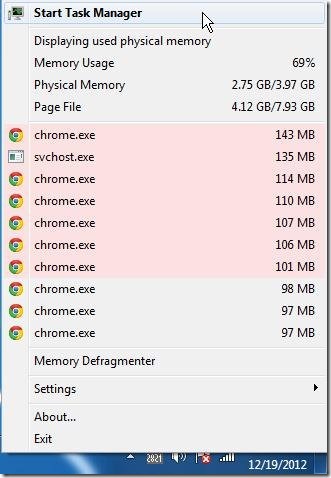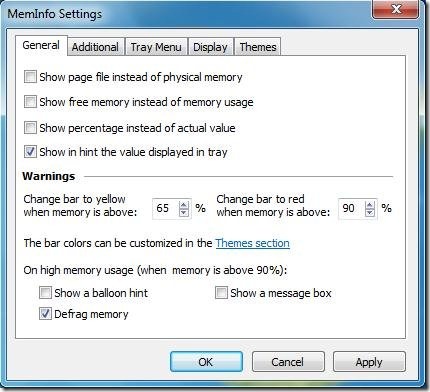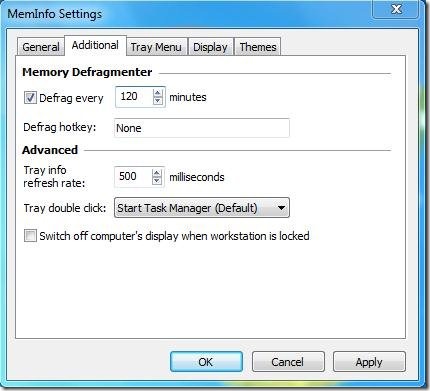Meminfo is a free software that gives information regarding your system’s current memory usage. It’s a handy and lightweight tool that sits in your system tray and gives real-time information about the memory usage in Windows system, including RAM and Page File info. Meminfo constantly tracks all processes that uses physical memory in your system, and displays individual memory they are using in MegaBytes.
Meminfo provides a quick way to view current memory usage in your system. It doesn’t have any specific user interface; it runs silently in your system tray area and provides real-time information on total memory usage, physical memory usage, and page file usage in your system. Apart from that, it also alerts you about high memory usage by changing color of the icon.
Meminfo also allows you to run Task Manager through its own interface, and offers a Memory Defragmenter to maximize the free memory in your system.
Download and Install Meminfo:
Meminfo is a lightweight application. The download comes as a zip file of size 552 KB only. Just use the download link given at the end to download the software and unzip the contents. There you will find an application file comprising of Meminfo setup. Just double click on that file to install Meminfo in your system. After installation, just launch the software and you are all set to view the current memory usage of your system with a single mouse click.
How to use Meminfo to know system’s current memory usage?
Meminfo is very easy to use. After you launch the software, it makes itself sit in the system tray area, tracking and gathering all memory usage information in real time, and keeping it ready for you. You can have a quick glance to this information just by hovering your mouse on the system tray icon of Meminfo.
Apart from that, you can make a right-click on this icon to see more memory information and other configuration options available in Meminfo.
Meminfo displays following information regarding memory usage in your system:
- The total memory usage in percentage.
- The total physical memory (RAM) available in your system and current physical memory usage.
- The total page file memory available in your system and the current page file memory usage.
- Individual memory usage by currently running processes (top ten).
- The current RAM usage in Bytes (on the system tray icon).
- A bar on top of the application icon displaying current memory usage. This bar changes colors to warn you about high memory usage. When memory usage is above 65%, it changes color to yellow, when it is above 90%, it changes color to Red.
Configuring Meminfo:
Meminfo is highly configurable. It provides number of options to customize the application icon; however, I didn’t find them of any use since nobody in my opinion, is free enough to customize the tiny icon which is barely visible on the task bar.
Meminfo also provides some more configuration options, like displaying free memory information instead of used memory information, displaying memory information in percentage form instead of actual values, changing values for warning alerts, changing tray information refresh rate, changing number of top memory usage processes to display, and many more.
Key Features of Meminfo:
- Meminfo allows you to open Windows Task Manager through its context menu option. It has been set to get opened on tray icon double click, however, you can change it through its Settings.
- Meminfo also features Memory Defragmenter, which can be useful to maximize the available free memory in your system.
- It shows warning alerts on high memory usage by changing color of the system tray icon. You can optionally view balloon hints on high memory usage.
- You can change the font displaying memory information.
- You can also change the theme of the icon (including font color, background color, bar background, bar border, etc.)
- You can choose to display either used memory info or free memory info.
- You can set advanced options to refresh tray icon info every x milliseconds (By default, x is set to 500).
- You can auto run memory defragmenter every x minutes through Meminfo’s Settings.
Also, check 5 free PC Speed Up software.
The Final Verdict:
Meminfo is a nice software to know real-time information regarding the memory usage in your system. It’s a handy and reliable software that provides information on current memory usage in your system. It runs silently in your system tray area, without distracting you from your work, and displays warning alerts only when the memory usage exceeds a particular limit. The software is good to get quick information about the memory usage in your system in real time.