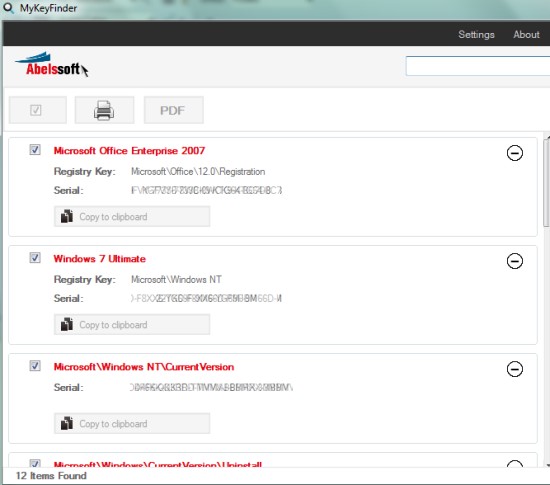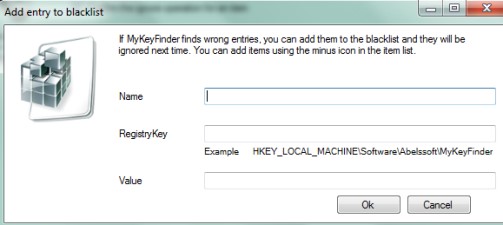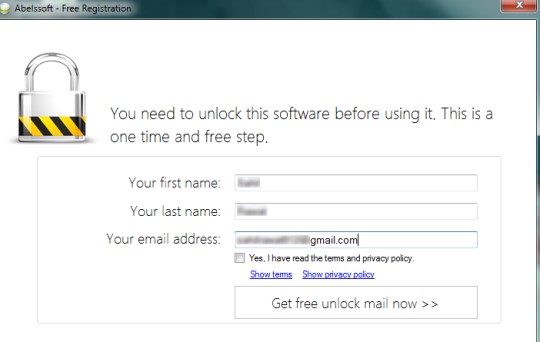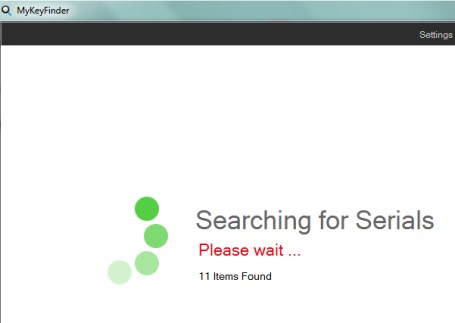MyKeyFinder is a free key finder software that helps to recover product keys lost by you accidentally. Whether you need to find out Windows registration key or some other products key (serial numbers) that are installed on your PC such as: MS- Office registration key, Windows Media Player NSS, Nero, etc., you can use this free key finder software to recover those keys.
Basically, MyKeyFinder scans some of the parts of Windows registry and shows you results containing registry key and serial number of products. Hence its a useful software to recover Windows registration key as well as other products keys.
In below screenshot, you can see the main interface of MyKeyFinder where it will show you results which you can save as a pdf file also.
See Some Key Features of This Free Key Finder Software:
- You can recover accidentally lost Windows registration key and some other products keys too.
- Lets you take a print out of all the keys found by this free key finder. Thus you can keep a hard copy of all the serial keys with you.
- You can also save all the results in a pdf file.
- If MyKeyFinder will find any wrong key by mistake, then you can add that item into the blacklist. It will help you to ignore those items at the next scan. In the same way, you can add an entry to whitelist.
- It is available in multiple languages such as: English, Danish, Arabic, French, Spanish, Hungarian, Dutch, and more.
- It is only 2.83 mb in size. Hence its a lightweight software.
- Free to use for everyone.
How To Work With MyKeyFinder To Recover Product Keys?
First of all, download and install this free key finder software to your PC. Its download link is available at the end part of this article. After installing it, open it with its desktop shortcut. While opening it for the first time, you have to unlock this software by providing name and email address. See the below screenshot:
After this, check out your email account and hit the link provided to you to unlock this software. Immediately after clicking that link, MyKeyFinder will be unlocked and it will start scanning your PC’s Windows registry like it is visible in below screenshot.
Searching will take some time so you need to be patient. Once after completion of searching process, it will provide serial keys (as visible in first screenshot) of different products found by it, including Windows registration key. You can save all serials either in pdf file or by taking a printout.
Similar Software: Magical Jelly Bean Keyfinder.
Conclusion:
MyKeyFinder is really useful software for you if you have lost product key of Windows or other products. It will save your time as well as money by scanning Windows registry and will provide you good results. Give a try to this free key finder software.