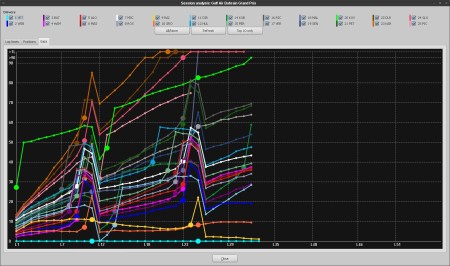F1LT is free live timing software for keeping track of your favorite Formula One team. With this software you can view driver standings, see weather conditions or even view driver statistics. It’s necessary to have an account on the formula1.com site to use F1LT software, login is required to start the F1LT.
Similar software: Fanball Combine, Stat Ball Tracker.
Picture above shows the F1LT window after login. As you can see, on the top left you have your standard menu, on the left you have big screen for your drivers standings and on the right is a screen that shows you other data like weather conditions, driver data, and etc.
Some of the key features of F1LT free software are:
- Driver data: Here you can view all of the available data for each and every driver like lap history, position & gap chart, and etc.
- Session data: Here you can view data about a session like event info, speed records, and etc.
- Weather charts: This gives you the prognosis for the weather, this tab is shown on the picture above
- Commentary: this is where you can view live commentary (in text form) for the race that is in progress
On top of all that, you have few more tools to choose. You can click on the driver tracker button on the top left menu and then you will be able to track in real time positions of the drivers on the track. The main use of F1LT free software is to view all of the statistics of current session and to compare all of that statistics. At the first glance, you will be surprised by the amount of the available statistics but after some time you will see that this is just the right amount.
How to keep track of the Formula One drivers and statistics with F1LT
Driver tracker window is shown on the picture below:
Also, you can click on the lap time comparison button (standard menu on the top left) and view lap times of the drivers you choose. All of the tools can be accessed from that same standard menu. Follow a driver is one of them. Clicking on that button you can check on various statistics about the chosen driver, you can view driver’s best lap, standings, etc. Picture below shows us the Follow a driver window
In Head to head you can follow two drivers at the same time and compare their statistics. Session analysis allows you to view session data like lap times or positions, preview is shown on picture below
Session times shows you the time for every driver by quarters so you can compare them. There is also an option to record the data you view and you can start to record it by clicking on the record buttons in the standard menu.
Conclusion
F1LT free live timing software is perfect for Formula One commentators, even live tracking is available. If you are a formula one fan and aficionado this is something that you must not miss. Free download.