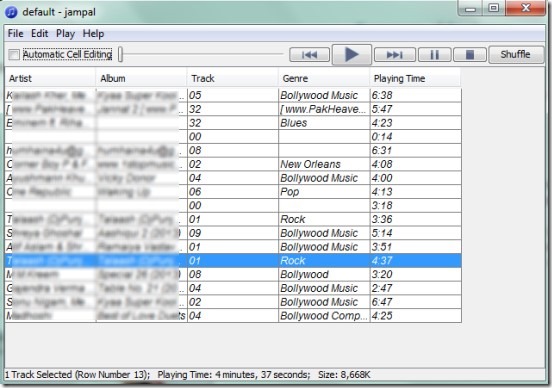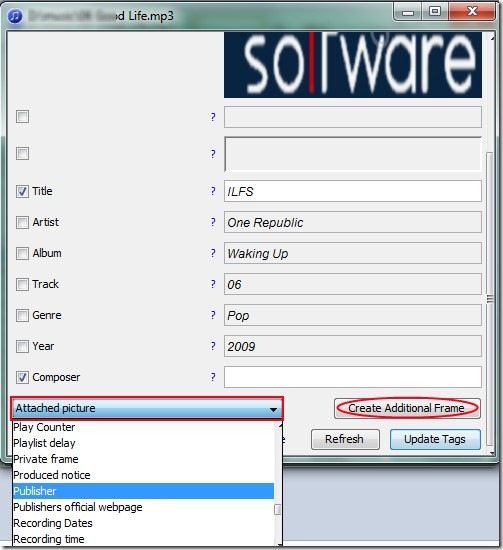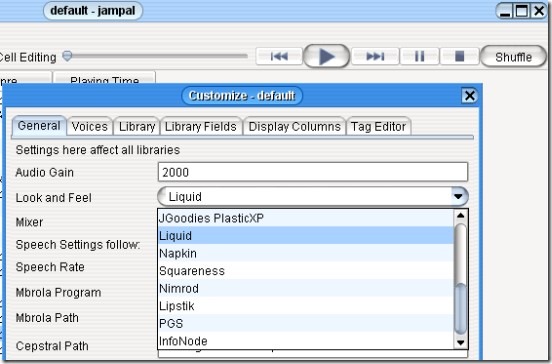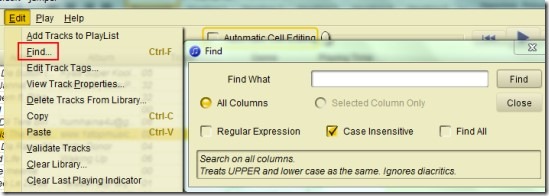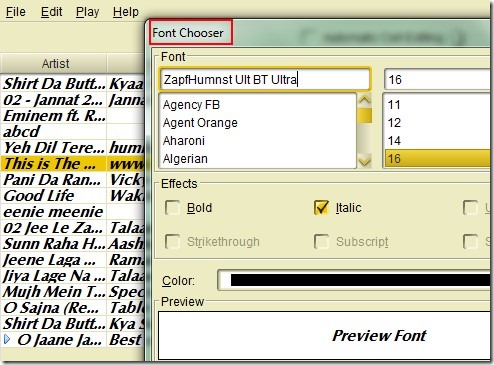Jampal is a free music library software for Windows that is used to create music library of Mp3 files along with facility to create playlists by selecting songs from library. You can store more than 40,000 songs in mp3 library which you can save to desired destination location. Moreover, it provides search facility also so that you won’t find any difficulty to find out desired song from huge list of sound tracks. Other than this, Jampal provides feature to create own frames within ID3v2 standard which will let you categorize your songs. ID3v2 standard contains number of frames (like TIT2, TIT1, TDES, TGID and lots more) and each frame contains information about metadata of sound tracks.
Other than this, you can also customize library fields (to show/hide title, track, album name etc.) so that only the information that you want to view will be displayed. Store as much songs as you want and Jampal will keep the record of each song for you. Thus it functions like a mp3 jukebox for you. It’s a very lightweight music library software having only 4.51 mb total size.
In above screenshot, you can see the main interface of Jampal where you can drag n drop mp3 files to store them into default library or simply use File Option available in menu bar to create a new library. There are basic playback controls available on top part such as play/pause, stop, next, and previous added songs. Use them accordingly.
Other than this, you can change artist name, album name, track number etc. of added track(s) directly from library using Automatic cell Editing option. If you want to edit tags of a sound track, use Edit option and access ‘Edit Track Tags’ to customize the frames. A new window will open up where you will be able to change the picture (cover) of track, title name etc., and can create additional frames such as composer, comments, media type, publisher etc.
Customize Settings of Library:
There are multiple options available that will help you to customize default library settings. For this, access Customize option present in Edit option. On settings window, you will be able to:
- increase/decrease the audio (from 0-2500) for songs.
- edit or add library fields.
- show/hide Display Columns in library such as title name, artist name, album name, track number/position etc.
- change the theme (skin) for library as well as for this software.
Key Features Present In This Free Music Library Software Are As Follows:
- Create music library of Mp3 files and generate playlists.
- You can store more than 40,000 songs in a library and can create & save multiple libraries & playlists as a file.
- Saved library file or playlist file can be opened using a spreadsheet or a text editor program.
- You will be able to create own frames to add title name, artist name, publisher, picture for audio track etc.
- You can find a particular song quickly from a large list of sound tracks:
- Multiple themes are available to change skin for this program.
- Voice announcement facility available for song titles.
- You can customize the font size and font style for songs description as it is visible in below screenshot:
- It is lightweight also. Only 4.51 mb in size.
- Free of cost available for everyone.
Conclusion:
Jampal is a useful music library software that stores mp3 sound tracks and you even don’t need to save them manually. Once after adding songs to library, it saves them automatically in a default library which you can save also or can create playlist with desired songs. You can edit track tags to categorize them according to genre, album wise, name wise etc. To try this software yourself, hit the below link and access it download page:
Also look at these 9 best free software to arrange music files on PC.