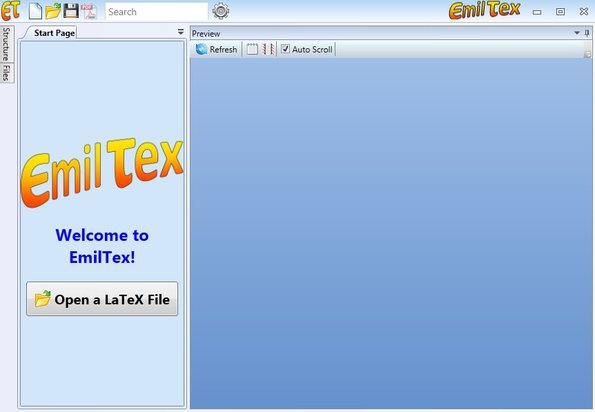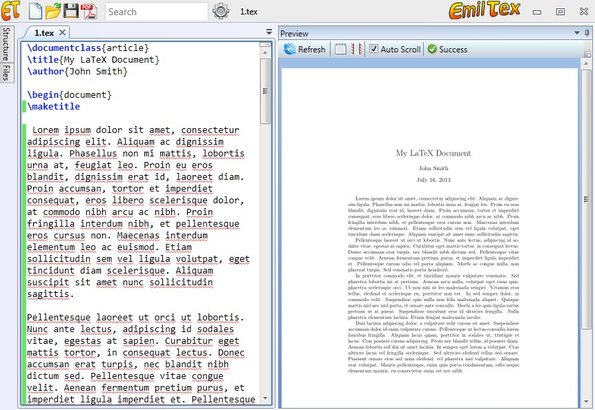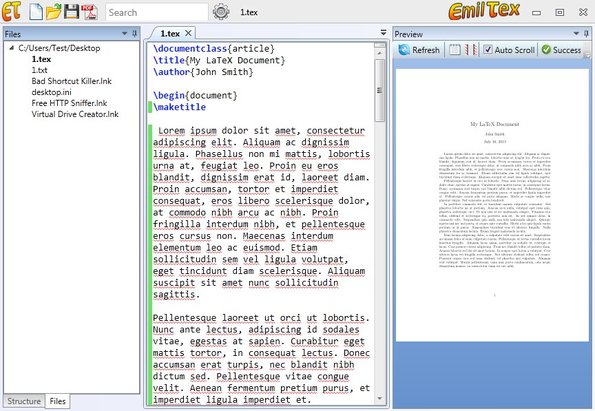EmilTex is a free TEX editor for Windows which comes with previewer, spell checks and syntax highlighting. In this free TEX editor with preview you get two side-by-side text boxes where in one you get to write with TEX syntax and in the one next to that you’ll get a preview of how everything will look like once the TEX syntax gets translated into its WYSIWYG form.
After installing it, EmilTex will ask you to download a 80MB TEX typesetting system called MiKTeX which is a third party software that’s used by this free TEX editor. Left sidebar has everything that you’re gonna need in order to manage opened TEX documents hidden away behind the two vertical tabs, Structure and Files. Area where the welcome message and the Open a LaTeX File button is located is where you’re gonna be writing the TEX syntax of your documents.
Empty space on the right is reserved for preview. You can’t write in the preview box, it’s just for previewing the document, this is not a WYSIWYG TEX editor. Top left corner has a menu where you can create new documents, save existing ones, use a search tool and so on.
Key features of EmilTex are:
- Free and simple to use: easily create TEX documents with preview
- File browser: opens a file browser in the sidebar for quick file open
- Structure viewer: for viewing the structure of your documents syntax
- Syntax highlighting: TEX syntax is highlighted so it’s easier to write it
- Has a built-in TEX syntax previewer for previewing created text
- Search tool: quickly find what you need with a built-in search tool
- Allows you to export created document as either .TEX or .PDF file
Similar software: TexMaker,
To write TEX documents you will of course have to know the TEX syntax that’s used to create documents. It’s similar to HTML but simpler. For the most part, TEX syntax and documents are used for writing scientific papers and documents.
How to write TEX documents with EmilTex: free TEX editor with preview functionality
Click on either the Open New Document button or Create a New File button from the top left corner menu. Only .TEX file format can be opened.
Every new document that you create or open is gonna have its own tab at the top of the left text box, which is where you’ll be editing the text document. The only thing that you need to do once that you have the document open is start typing away. Changes are not refreshed automatically in the previewer. You will have to click on the Refresh button in order to see the changes that you’ve made to the document.
Click on the far left sidebar tabs opens up either file browser or the aforementioned document structure viewer. To save document as a TEX file click on the standard save diskette icon and to save it as a PDF, click the PDF icon.
Conclusion
EmilTex Editor is very simple and very easy to use. Preview allows you to see how the document will look like before you save them as PDF. Give it a try and see how it goes.