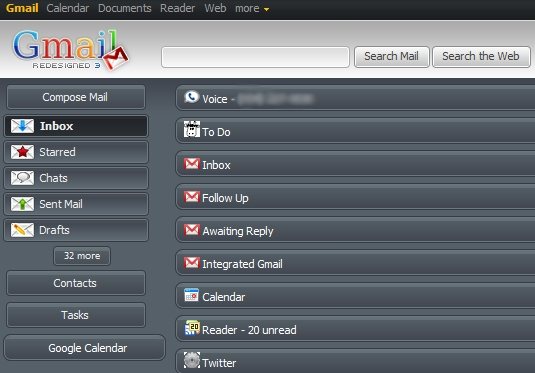A great free add-on for Firefox is Integrated Gmail if you are constantly busy. The way that it helps you organize your inbox is by separating your mail and allowing different Google Apps to be merged into you Gmail. When you have all the tools you need to plan in one place you can sign on and sign off quickly.
It can help you keep your sanity while scanning through you email. You will have your own personal planning system inside your Gmail. You will not have to go to separate websites for a calendar or Google task management. You can even embed your favorite sites so you can get to them quickly from your email. You can add Google Maps for example.
You can use this free add-on with Windows, Mac, and Linux. It is a application that only works on the Firefox browser. You can use this app to get control of the many emails, meetings, and appointments you have in your life. You can download the add-on directly from the site. The more gadgets you can put into your Gmail page, the better. Minimalist is a mode that you can use to clean your inbox even more, and get rid of what you do not have time to read.
You can also check other Google related software like Google SketchUp and GSpace
Features:
- Access Multiple Mailbox from one place: This is great if you have a business mailbox and a personal one. You can use the program to differentiate personal appointments from your work ones. You can use the reader, notebook, calendar, and so much more. Cool Gadgets like a To-Do List.
- Hot Keys: You can organize the apps in your Gmail with hot keys so that you can just condense them. The collapsibility of all the mail and all the apps make it so much easier to manage your busy life. Having everything you need in one easy to navigate window is a lot easier then opening a million tabs. I know sometimes I have so many things going on at once that I get frustrated and shut the whole thing down. If this is you then this system will help you, it certainly has helped me.
- Set How You Like It: You can add the gadgets that you like, and set your email up the way you like it. It is great because it is different how each person sets theirs up. The software gives you the freedom to make your Gmail work for you. You will be able to change the sizes of the apps, and have a little fun with the placement of things to see where it fits better.
Try IntegratedGmail and get all your Google needs in one place.