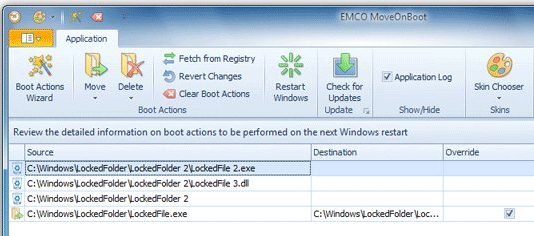EMCO MoveOnBoot is free software to move locked folders, rename locked folders, or delete locked folders. This free software is intended to move, delete or rename the files and folders locked by some application or windows. There could be some files and folders which appears to be locked which are not available for any of the operations like move, rename or delete. However, forcefully applying any of these actions could result in dangerous results. Therefore, with the help of EMCO MoveOnBoot you can schedule these files and folders to perform the appropriate action at the next system boot up.
Let’s get familiar with the operation of this software. Having these locked files could be annoying given the fact that they won’t let you do any of the operations on them. With the help of EMCO MoveOnBoot you can drag the particular file or folder to the simple user interface of EMCO MoveOnBoot.
When you drag a particular file or folder, you will have to specify the kind of action you want to perform at the next startup. You can specify whatever action you want on that; be it moving, deleting or renaming. Specify the action once and close the application. You are done and then you can focus on your regular work as this operation will be taken cared automatically at the next system restart. In case if you want to have an immediate result you can right away restart the computer after setting the action.
Also check: Delete “Access Denied” files, Unlock files with access error.
How does EMCO MoveOnBoot work?
Well, the processes and applications will have not have locked all the files and folders at the time of rebooting. They will begin the locking process only after the rebooting process. So, when we take the help of EMCO MoveOnBoot, it applies the necessary action before any of these processes or applications actually lock the folder. This way it executes this without affecting the settings of windows or the applications.
When can it be of most help? It must be a great help when it comes to updating the system files since windows doesn’t allow this otherwise. It also might be helpful in case of the files which aren’t removed during the uninstalling process. Last but not least, it must be helpful for the files which are held by the virus or malware.
MoveOnBoot is an easy to use, and completely free.