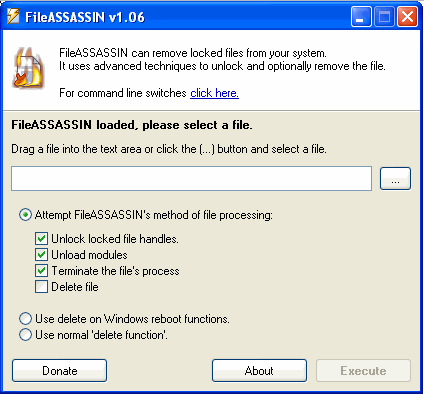Users often face the trouble of deleting files and folders and are unable to do so .It may be because another program has locked that file and the access is denied or because of many other reasons. In such a situation, users are unable to delete the file and it can later create problems in your system.What to do in such a situation?
Try FileASSASSIN, a specially created software to delete locked files and folders. It can delete any kind of locked files which may be because of any malware infection or simply some other reason.
It uses advanced techniques which can unlock any file by removing the handles, unloading modules or simply by terminating the process of the file itself.
It is very easy to use.You just have to drag and drop the files in its interface or click on the file browser and leave the rest to FileASSASSIN.
Here are some of the features of this free software to delete locked files:
- It can be downloaded in any portable device or an installer
- It uses advanced methods of unlocking any file
- It works with xp,vista and 7 as well
- Simple and easy to use.Just clicking on the execute button triggers the action
This software should be used carefully as deleting any critical system files may cause error on your pc.So if you are sick and tired of the messages that pop up when trying to delete any particular file, here is your solution. Just download FileASSASSIN.