This tutorial describes how to disable device software downloads over metered connections in Windows 10. In one of my recent articles, I explained how Windows 10 helps you avoid going over your maximum data usage allowance (and thus prevents data overage charges) by allowing a network connection to be set as metered. When a network connection is set as metered, Windows 10 limits background activities such as automatic file synchronization and live tile updates.
But what if you want a little more control over how system software (drivers, apps etc.) gets downloaded, even if you’ve set the connection as metered? You’ll be glad to know it’s incredibly easy, as Windows 10 lets you turn off device software downloads altogether, while using metered connections. Let’s find out how to disable device software downloads over metered connections in Windows 10.
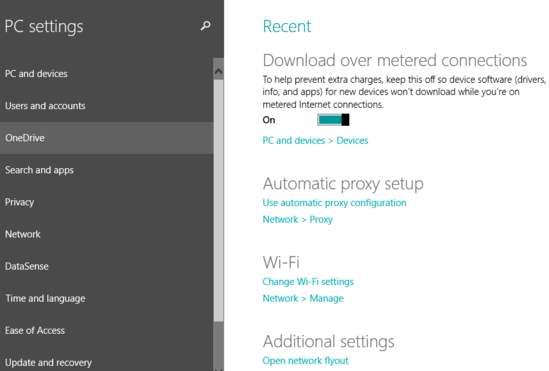
How To Disable Device Software Downloads Over Metered Connections In Windows 10?
Turning off automatic downloads of all kinds of system and device software (e.g. drivers, apps, and general information files) over metered connections in Windows 10 doesn’t really involve much work, save for a few clicks. Jump on to the detailed illustrated tutorial down below, explaining how to get things rolling:
Step 1: Launch the PC Settings app from the Start Screen (or the Start Menu, if you prefer that). From the left column, click on PC and devices.
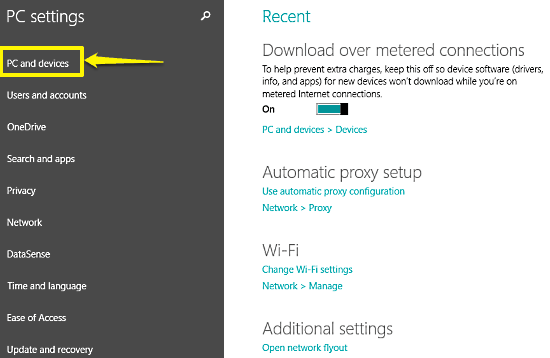
Step 2: The left column will now list a couple of sub-settings, with the options relevant to the selected setting appearing on the right. Click on Devices from the left column.
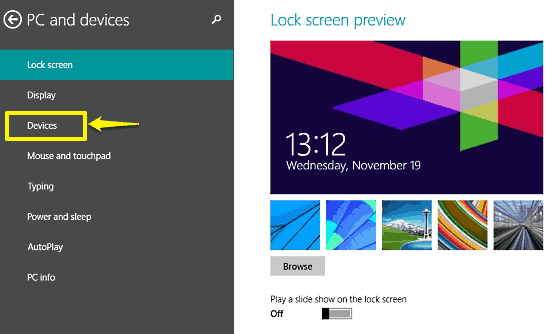
Step 3: Once Devices’ settings show in the right column, scroll all the way down to the section that says Download over metered connections. All you have to do now is hit the virtual toggle button to Off. The text given along with the option also clearly explains what happens when you enable/disable download over metered connections. Here’s a screenshot:

That’s all there’s to it! From now on, Windows 10 will no longer download important device software (drivers, apps etc.) whenever you’re using a metered connections. How cool is that?
Also Check Out: How To Pin Any Folder To Home In Windows 10?
Conclusion
The ability to set network connections as metered is a handy functionality that lets you keep tabs on your network usage. And the fact that you can configure it even more so that even system downloads are turned off, makes it even better. Do give it a shot, and let me know what you think about it.