In this post, you will learn about how to search free stock photos across multiple stock photo websites together. You can do that with the help of a simple and free bookmarklet called “Stock Photo Search” powered by “Mailomix”. To find free stock photos using this bookmarklet, all you gotta do is place it on the bookmarks bar on your browser. After that, it will allow you to easily search for stock photos by entering a keyword or using an image. This bookmarklet search for free stock photos across dozens of stock photo websites like Pixabay, Pexels, Unsplash, and so on. That means no more searching for stock photos on different websites manually.
It gives you complete control to select the websites on which you want it to search for photos. It can show you the results on a single “Google Images” page or open multiple tabs for each of the selected websites. As the stock photos are free and also royalty-free, you can download and use them anywhere you want.

How to Search Free Stock Photos across Multiple Stock Photo Websites Together:
To start, the first thing you need to do is go to the homepage of Stock Photo Search (by Mailomix). After that, scroll down to the “Install” section and there you can see a bookmarklet named “Stock Photo Search”.
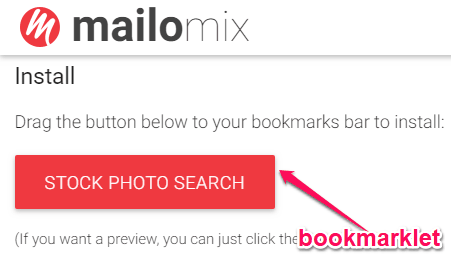
Now, what you need to do is drag and drop this bookmarklet to the “Bookmarks” bar on your browser. After that, you can start using this bookmarklet to search for free stock photos from across multiple websites together.
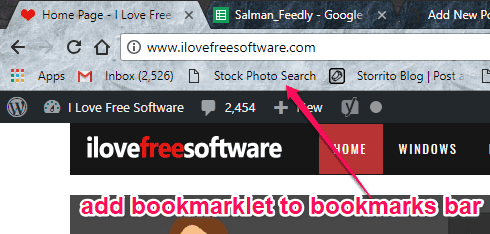
When you click the bookmarklet, a popup window will appear on which you can search for free stock photos by any keyword. It also lets you search stock images by using an image. You can use any image URL or images from your PC to find similar stock photos. Let’s say, you have entered any keyword, then click on the “Search” icon to find the related stock photos.
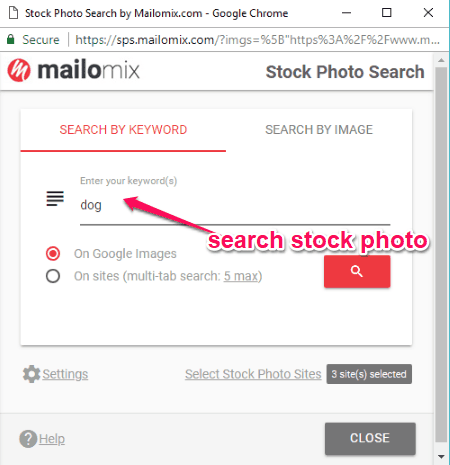
One of the best features of “Mailomix” is that it allows you to choose between Google Images and Multiple Tab Search for the results. When you select “Google Images”, it will simply show the stock photos from different websites on one single page. But, if you select the “Multi-Tab Search” option, then it will show the results on separate tabs (on Google Images) for every stock photo website you have selected. You can manually set the multi-tab search limit to 5, 10, or even 15 tabs from the “Settings”.
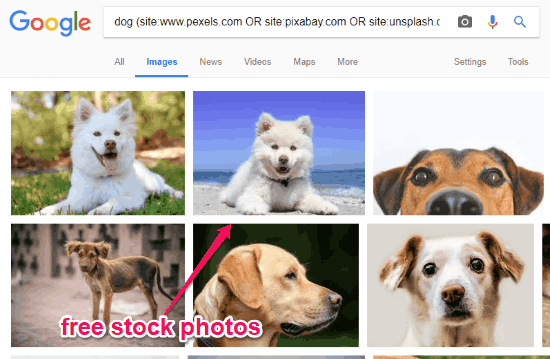
Now, use the “Select Stock Photo Sites” option to select on which websites it should search for the stock photo. The option is visible at the bottom of the popup window. When you select the option, a slider window will open up where you can see the list of all supported websites. There are more than 30 websites available which you can use to search free stock photos.
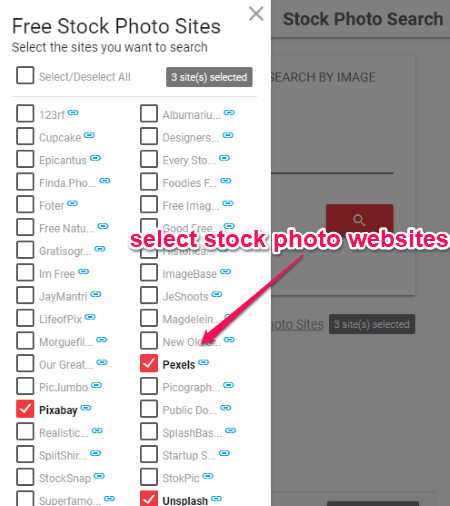
Closing Words:
So, this is how you can now search free stock photos across multiple stock photo websites together. The “Stock Photo Search” bookmarklet makes it very easy for you to find stock photos and then download & use them for free. The photos found by this bookmarklet are royalty free and you don’t need to give credit to the creator. However, there might be some photos with certain limitations, so check the license of each photo before downloading and using it.