This tutorial explains how to list items for sale on Facebook Marketplace. Here I will walk you through the steps involved in selling items on Facebook via Marketplace. If you have some stuff that you want to sell and you have low budget to go for professional e-commerce hosting solution then you can rely on Facebook Marketplace. However, it is only meant for local sellers and very small businesses. If you have a Facebook account with phone number verified then you can create your own listings and let them reach to local people, and they in turn can contact you to buy them.
Facebook Marketplace is created to buy or sell new and used items easily on Facebook. It is specifically launched for general Facebook users to buy locally or from businesses. It lets you find great deals on new items shipped from stores to your home. The listing that you create on Marketplace can be boosted like ads so that they can reach a wider audience. While creating your listings, you can specify all the product details with images and brand details. You can sell new as well as used products easily.
After creating product listings, you can share them like posts on your profile or in groups. The only demerit here is that Facebook hasn’t included any option for sending and receiving money directly. You will have to manually reach out to the people who are interested in your products. Or, in short, you will have to handle the transactions on your own. Maybe in future there may be an option in it to receive payments via Facebook Pay or something like that.
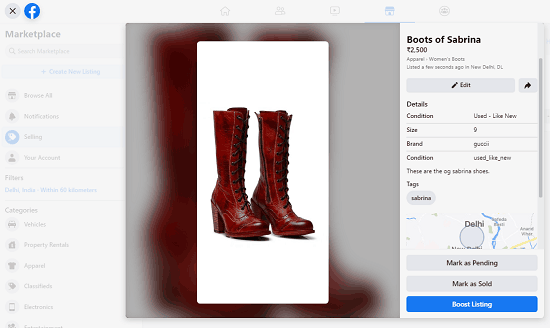
How to List Items for Sale on Facebook Marketplace?
Adding your product listings on Facebook Marketplace is very similar to setting up Facebook shops. But it is much easier and you don’t have to create a store first. You can just go to Marketplace and start creating products that you want to sell. This is as simple as that. The steps below will walk you through how to do that.
Step 1: Log into Facebook and then go to the Marketplace section from the left side. And then click on “Create New Listing” button.
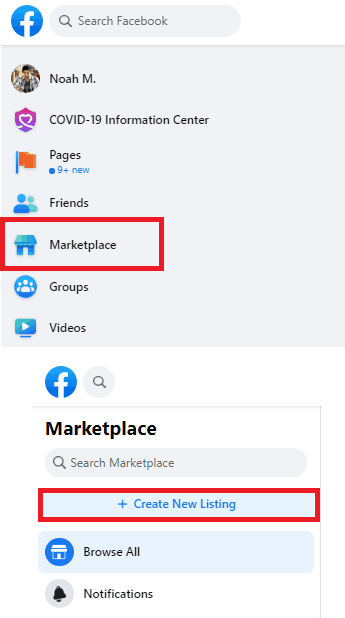
Step 2: Now, you proceed, specify the type of listing, and then specify the details of the product. Here you enter details such as name, brand, condition, category, price, description, and product images. It lets you add up to 10 product images. You can keep creating listings and save them to drafts if you want to publish them later.
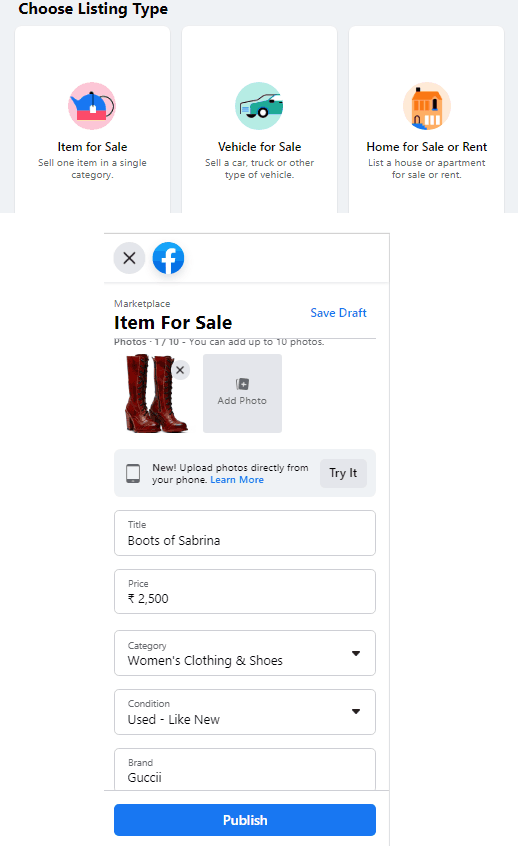
Step 3: It will generate the preview of the final product on the left side. After making sure everything is fine, you just click on the “Publish” button. Your listing will be live now and then you can share it to your profile or send it someone on Messenger.
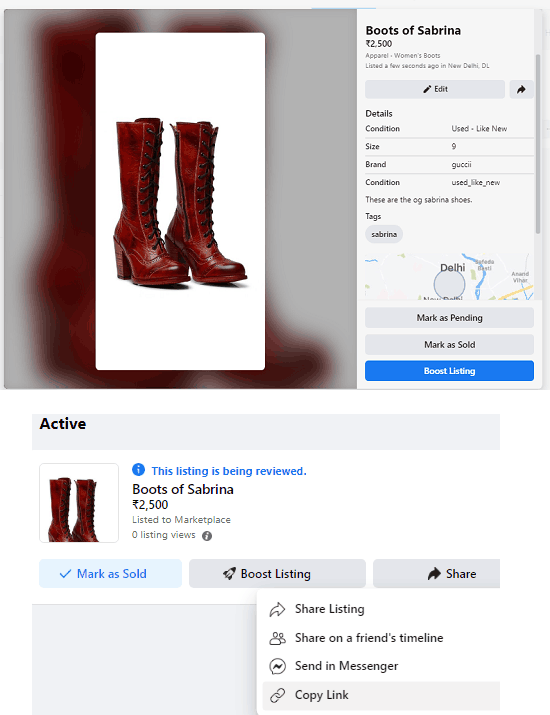
Step 4: Additionally, if you want then you can boost your listings. This is the same as boosting Facebook posts and ads. You will have to spend some money on the promotion and marketing if you want to. By boosting, it will become available to more people.
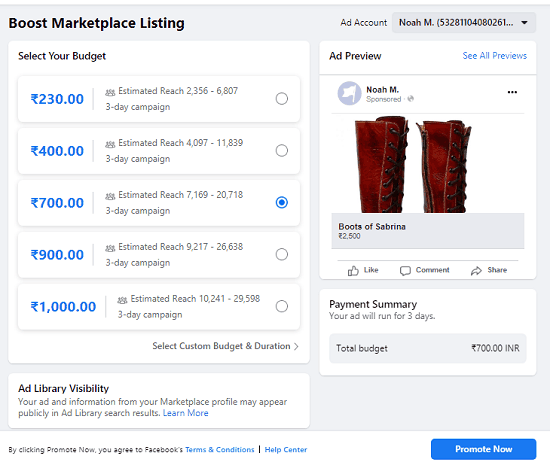
In this way, you can sell your products on Facebook Marketplace by creating listings. You can sell anything and talk to the buyers right inside Facebook Messenger. Once someone contacts you about the product, you can ship it after dealing with the payments. Do note that Facebook doesn’t offer any method of payment and you will have to sort that out on your own along with shipping. As a seller other people will be able to rate you and leave reviews on your seller profile. And you will receive notification regarding your listings on the Notifications section.
Closing words:
Facebook Marketplace is an awesome option for local sellers and small businesses. With it, you can sell almost anything(not illegal) by just creating simple listings. This simple tutorial will give you a general idea about Facebook Marketplace and how you can use it to get your products online for selling.