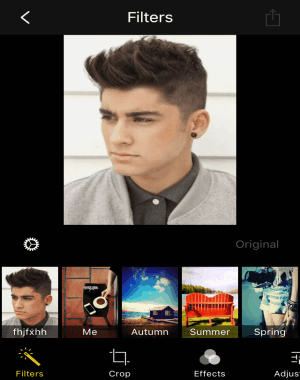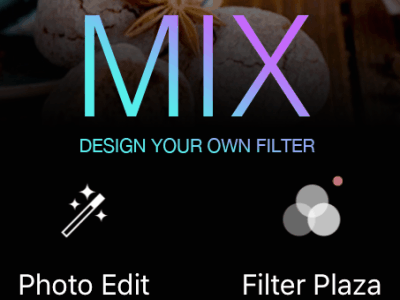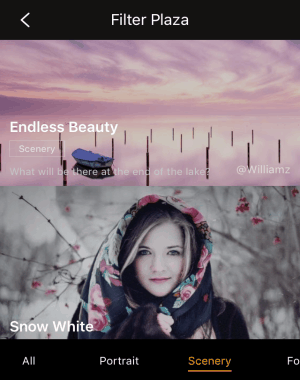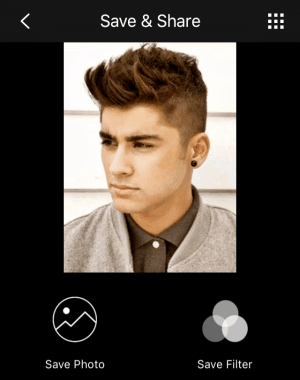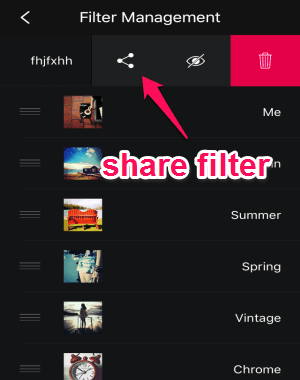Mix (by Camera360) is a free iPhone app to design, create, and share your own custom photo filters with the world. Unlike other apps such as Rookie Photo Editor, Photoblend, Pomelo, or Darkroom, this one helps you create & share photo filters along with applying filters to your photos. That means you can use the photo filters shared by other people, and apply them to your own photos. You can search, browse, and download tons of stunning photo filters absolutely free.
Not only that, it also offers dozens of powerful photo editing tools such as advanced color adjustment, light leaks, multi-layer process, and much more. You can also crop photos manually, apply effects (film, skin, B/W, retro, loft, etc), adjust various aspects (like exposure, highlights, shadows, contrast, etc), apply textures, blurring effects, and more. All your custom editing can be saved for later use or you can share them with your friends.
How to Design, Create, and Share Your Own Custom Photo Filters:
Step 1: As soon as you install and open the app, you will see 2 different options named, Photo Edit and Filter Plaza. If you want to search and download stunning photo filters, then simply click the “Filter Plaza” option. Or else go with the first option to start editing photos and creating custom filters.
Step 2: You can either capture a photo using the built-in camera or import from the camera roll. At the bottom of the screen, you will see different options for editing photos like filters, crop, effects, adjustment, texture, blur, and color as shown in the first screenshot.
Step 3: It offers more than 15+ predefined filters, or you can tap the more option to browse “Filter Plaza”. The plaza includes tons of stunning filters with categories like portrait, scenery, food, still life, etc. Find and download your favorite photo filters and apply them to your photos.
Step 4: As we have already discussed that, you can also crop photos manually, apply various effects, adjust aspects (like exposure, contrast, saturation, etc), add textures, blurring effects, and color.
Step 5: When you’re done with editing photos, simply tap the “Share” icon at the top. After that, you can either save the photo or the save the editing as your own custom filter.
Step 6: All the filters that you save will be added to the “Filters” option on the photo editor. If you wish to share the filters, then tap the “Wheel” icon on the main screen. All the filters will be listed and you can slide them to the right for sharing via Facebook or Twitter. You can also submit your filters into the “Filter Plaza”.
My Final Verdict:
Mix (by Camera360) is definitely one of the best photo editing apps for iPhone. Along with editing photos, you can design, create, and share your own photo filters. Apply predefined filters, textures, blurring effects, adjust color tone, etc. to make your photos look astonishing.
Get “Mix (by Camera360)” from here.