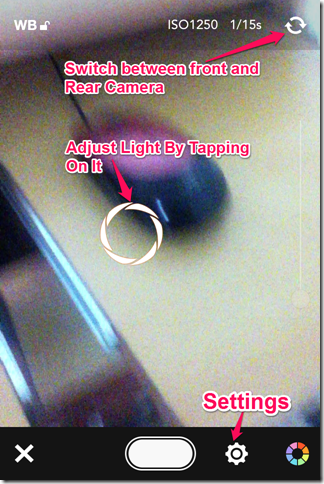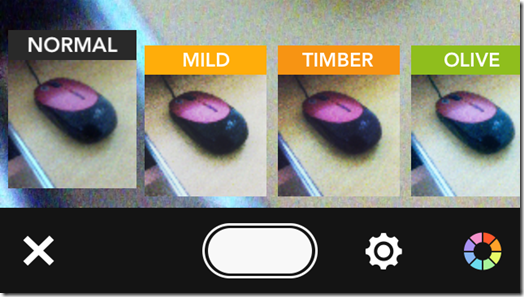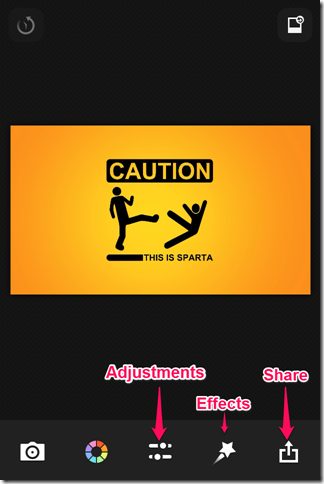Rookie Photo Editor is a free iPhone photo editor app using which you can edit the photos as well as add live filters to the camera while clicking the photos in real time. The app lets you add various live filters like Geotag, square shot, self-timer, grid, leveler, 6x zoom to camera while taking the picture. You can also use this app to edit existing photos on your iPhone by adding effects, stickers etc. You can add text to photo with various font size, font style, font color etc. When the editing part is done, then you can share the image via Instagram, Twitter, Facebook, Tumblr, Flickr etc.
Key Features Of This iPhone Photo Editor App:
- Free to download and use.
- Add live filters to camera.
- Add various effects, filters to photo.
- Add various stickers, fonts, badges etc. to the photo.
- Compare the edited photo with original photo in real-time.
- Share the photo via Instagram, Twitter, Facebook, Tumblr, Flickr etc.
Adding Live Effects To Camera Using This Photo Editor App:
You can download the Rookie-Photo Editor app either by searching on the iTunes App Store or by clicking on the link given at the end of this review. When you will launch the app, it will automatically open up your iPhone’s camera. Here, You will see many tools and effects around the screen which will help you in clicking the right picture in real time. All the options are placed under Settings option which can be accessed by tapping on the gear shaped icon at the bottom side of the screen.
The tools available under Settings option are: Grid, Leveler, Anti-Shake, Timer, Geo-Tag, Front Reverse, Square, and Save Original.
There is one interesting tool in the app which lets you adjust the light virtually so that you can click the best and clear picture, no matter whether there is no light or full light around you. This tool is in the form of a circle on the screen. You can tap and drag it anywhere on the screen which results in adjustment in intensity of the light depending on the real intensity of light around you.
You can also add different effects to the photo in real time while clicking the picture by tapping on the icon at extreme right corner. Some of the effects that the app offers are: Mild, Timber, Olive, Siesta, Classic, Pastel, etc.
Adding Effects To The Existing Photos Using This Photo Editor App for iPhone:
The app even lets you add various effects to the photos that are on your device. To do this, tap on cross icon while the camera is open. A new window will open. Now, tap on camera icon at extreme left, followed by a tap on the icon at the right side of the new screen. Select the photo which you want to use. Here, you will see the image and 5 options at the bottom of the screen.
Tap on the icon at the center of the bottom menu bar. You can do different types of adjustments from here to get the desired end result. The adjustments that can be done from here, are: Brightness/Contrast, Hue/Saturation, Vibrance, Color Temp/Tint, Fade, Crop, and Rotate.
You can also add text and stickers to photos to make them look more expressive and different from rest of the others photos. Tap on the icon adjacent to icon for the adjustment tools. Here, you will find 3 options: Text, Stickers, and Shape.
So, select the tools and effects which you want to add to your photos and get professional looking photos.
You may also like this free photo editor app ImageEditors for Windows 8 reviewed by us.
Final Verdict:
I liked the Rookie Photo Editor very much especially the feature of adding effects and tools to the photo while clicking it. It really helped me in clicking a good picture and also saved my time of editing it later. The tools available for editing the existing picture are also awesome. You should try this app no matter whether you are a photography lover who is looking for his perfect picture. This app is equally helpful to all.
Get the Rookie Photo Editor app from here.