Here you will learn about 4 free karaoke recorder which can be used to record karaoke online. They allow you to find karaoke tracks of your favorite songs and then sing & record your own karaoke tracks. One of the best features of all these karaoke recorders is that they will show you the lyrics of the songs you select such that you can perfectly sync your singing with the track. They are pretty simple to use, as all you gotta do is open them up, choose any karaoke track you want, and then start singing and recording at the same time.
So, if you’re looking to record your greatest karaoke moments for free, then start using any of these online karaoke recorders. Do note that they have certain limitations in the free version, either in terms of the karaoke tracks availability, or other features. Some of them even have the option to record your webcam alongside the karaoke song. Instead of these online services, if you want to use some free karaoke recorder software, then check out our post on 5 free karaoke software for Windows.

Let’s get started with the online karaoke recorders.
SingSnap:
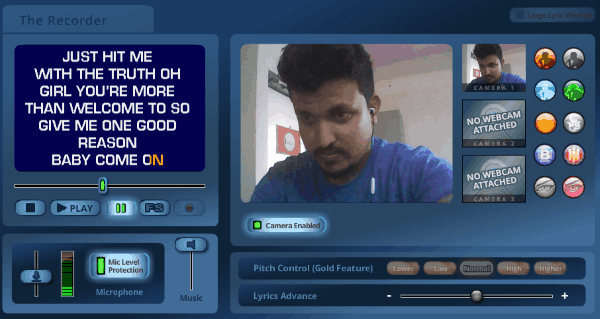
SingSnap is one of the best free karaoke recorder using which you can easily record karaoke online. It offers thousands of free karaoke tracks which you can play, sing along, and record your singing. To do that, simply open this website, sign up for a new account, and then select “Record → Free” tab at the top. After that, you will see all the free karaoke tracks offered by this website and you can filter them by genre or year. Once you find the required karaoke, simply hit the associated “Record” button to proceed. Now, the recorder screen will open up, and you can start recording your karaoke just by clicking on the “Begin Recording” button at the bottom of the karaoke track player. When you do that, the track will start playing and you can listen to it and start singing while viewing the synchronized lyrics on the player.
There are various settings available as well like, you can change the overall volume, record level of the microphone, adjust lyrics advance, etc. Once you’re done recording the karaoke, you can hit the “Stop’ button and then save the recording online, or share with others using the sharing link. There are many other additional features available like you can record your webcam, create duets with other users, add video effects, and more. There are some limitations in the free version of SingSnap like limited storage, no iOS app, no access to key & pitch changer, ads, etc.
RedKaraoke:
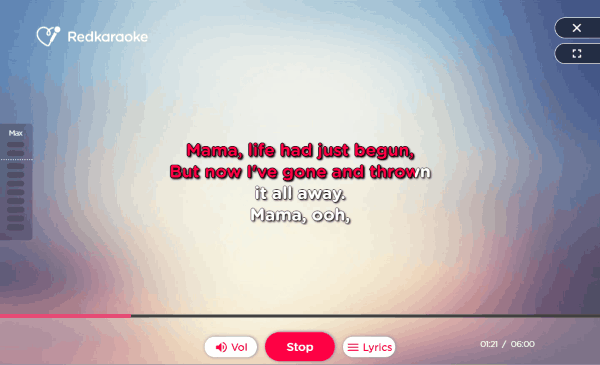
RedKaraoke is another useful and free karaoke recorder that can be used to sing and record karaoke online with ease. This one also offers tons of free (as well as paid) karaoke tracks which you can play and record your singing alongside. Using this karaoke recorder is very easy, as all you gotta do is open it up, register for a free account, and you can proceed to record karaoke songs. After you find any of the free karaoke track, simply click on the associated “Karaoke” button and then it will ask you whether you want to sing only or sing & record. Now, to record a karaoke select the “Sing and Record” option and it will open up the recorder. Now, simply follow the wizard and at last click on the “Start” button. This will instantly play the karaoke track and you can start singing and recording your voice. The lyrics of the track will be visible on the screen of the karaoke player such that you can sing in sync with the track.
At the bottom of the player, you will see the option to change the volume and size of the lyrics. Once done, click on the “Stop” button and then the “Mixer” will open up. It will allow you to properly synchronize the music and your voice just by dragging the sliders. After that, you can save the recorded karaoke online and also share with others directly. This one also has various limitations in the free version like you can’t record the webcam, no video effects, private sharing, no duets, etc.
AirConsole Karaoke:
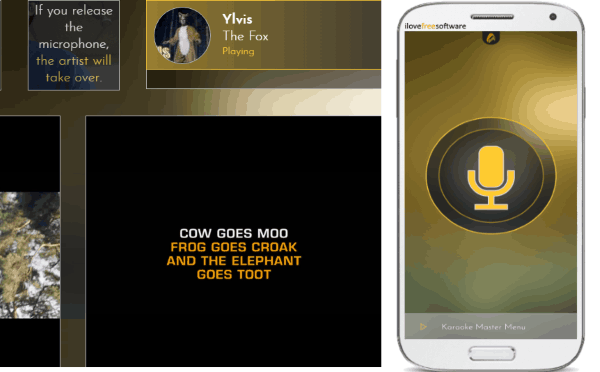
AirConsole Karaoke is another useful karaoke recorder which can help you sing and record karaoke tracks. It exhibits a huge collection of free karaoke tracks. AirConsole is actually a web-based gaming console but offers an additional service using which you can record karaoke online. Unlike “SingSnap” and “RedKaraoke”, this one needs an additional app on your mobile phone (Android or iPhone) to let you record karaoke. To get started, open up this website and click on the “Start” button. As soon as you do that, it will generate a code which you would need to enter on the mobile app of AirConsole. Once you do that, you will see a “Sing a Song” option on your phone. Now, tap on this option and then it will open up the list of all the available tracks. Select any track you want and hit the “Yes, Record me” button.
After that, you can see a big “Record” button on your phone which you need to tap to proceed. As soon as you do that, it will open up the music video of the selected track along with the lyric video on your PC. You can now keep pressing the button on your phone and record your singing. It also automatically records your webcam. Once done, just let go of the “Record” button on your phone and the video will be processed and sent to you via email. There is no limitation in terms of features.
The Karaoke Channel:

The Karaoke Channel is the last karaoke recorder that can help you easily record karaoke online. Unlike all the other karaoke recorders explained in this post, this one has a major limitation in the free version which restricts you to play, sing, and record five specific songs only including Vice by Miranda Lambert, My Church by Maren Morris, etc. However, there are thousands of other tracks available on this website, which you can play only for a duration of 30 seconds. To start using this karaoke recorder, simply open it and then sign up for a new account. Once you do that, go to the “Library” tab and there you will see the free karaoke tracks as well as the sample tracks. Now, choose any track you want and it will load in the karaoke player on the right. Now, click on the “Record” button and start singing to record your own karaoke song.
At the bottom of the karaoke player, you will also see some additional option using which you can change the lyrics settings, on/off lead vocal, change key, change microphone settings, etc. Once done, you can save the karaoke online and also share it with your friends via Facebook, Delicious, etc.
Closing Words:
So, these are some of the best free karaoke recorders which make recording karaoke online a breeze for you. The best thing about all these karaoke recorders is that they show the lyrics in the karaoke player such that you can sing in a synchronized manner with the karaoke track. All of these websites are perfect for singing and recording your own karaoke songs, but they would have been better if they allowed you to download the karaoke to your PC.
Try them out and leave your comment below.