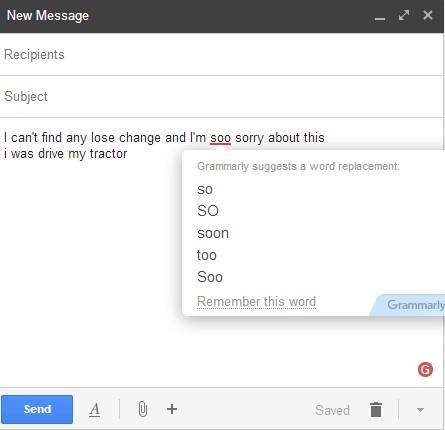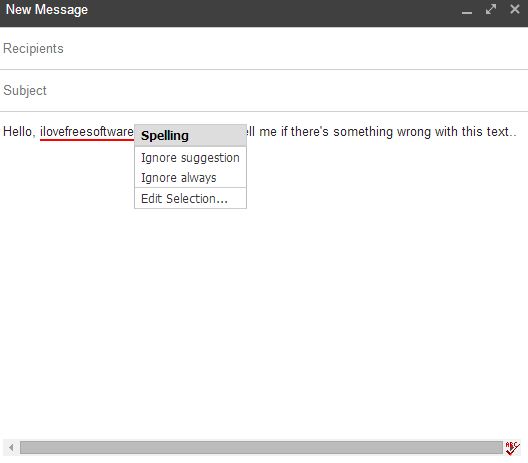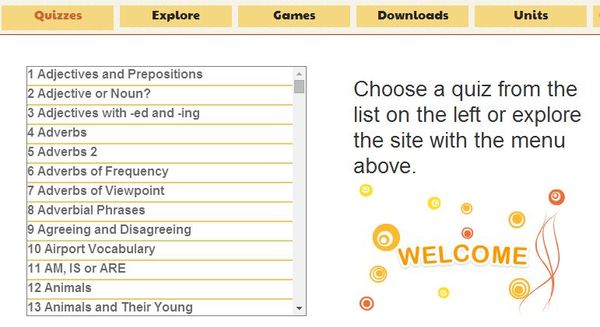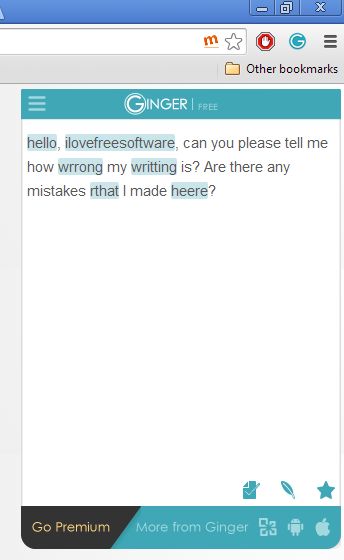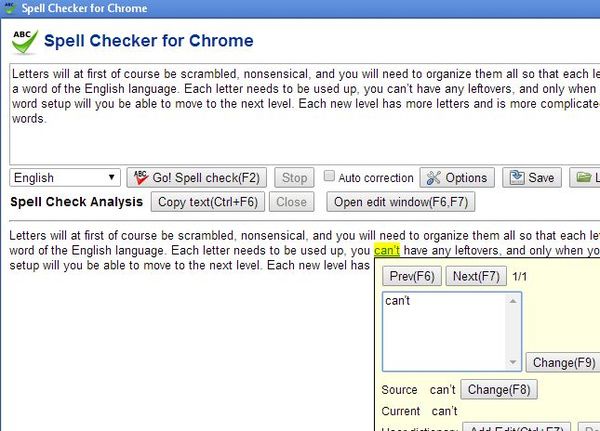Here’s a list of 5 grammar checker extensions for Google Chrome which you can use to check grammar on websites while you’re typing text inside Chrome. Most of us are known to make a mistake or two when typing messages and having someone to double check our grammar is a good idea. Chrome has a spelling checker built-in, but spelling is just one part of grammar, and the extensions that we’re gonna be talking about will cover everything else, context, misused words, incorrect punctuation, synonym and dictionary suggestions, etc.
Let’s look at these below.
Grammarly for Chrome
Grammarly for Chrome does a great job of covering most of the grammar related mistakes that we mentioned in the introduction of this article. It will scan what you write and based on context report suggestions on what needs to be changed, which words are misused (these/this for example).
Spelling is also checked, capitalization is checked, punctuation is checked and on top of all that, you will also be able to receive synonym dictionary suggestions for words that you write. There is also a paid version of this grammar checker extension that has improved performance and more features.
Get Grammarly for Chrome.
GrammarBase
GrammarBase will work similarly to Grammarly. After installing the extension, it will check for grammar, spelling and style mistakes that you might have made when writing.
Grammar and style mistake would be mistakes caused by improper use of tenses, contextual word misuse, punctuation and lots of other situations where you mix up not just the usual spelling of the words. Remember grammar isn’t just proper spelling.
Get GrammarBase.
Road To Grammar
Using grammar checker extensions has its limitations and pretty much everyone knows that if you want to write proper English, without making any major mistakes, you’ll just have to read up on grammar.
That’s what Road To Grammar will do. It’s a grammar quiz that just might be the ultimate grammar checker extension because it will check and help you brush up on your knowledge of the English grammar. You can see it in action on the image above.
Get Road To Grammar.
Spell checker and Grammar checker
Spell checker and Grammar checker will add a text processing box in the top right corner of the browser window. Click on the icon that gets put there to open up the box.
You can type the text that you want checked for grammar or type directly into the box before copy and pasting in to the text field where you want the checked text pasted. Both spelling and grammar are corrected.
Get Spell checker and Grammar checker.
Spell Checker for Chrome
Spell Checker for Chrome is an updated version of the spelling checker that comes built into Chrome by default.
Spell Checker for Chrome supports 12 languages, and has lot of options for spell checking. It will look for improperly spelled words, improperly used concatenations and it offers an editor box for quickly fixing the text that needs to be corrected. To check text with Spell Checker, make a selection, right click and select Check spelling.
Conclusion
Spell checker and Grammar checker, the 4th grammar checker from the list above is our favorite mostly because it seems to us that it fixes most mistakes. Try them all and let us know what you think in comments down below.