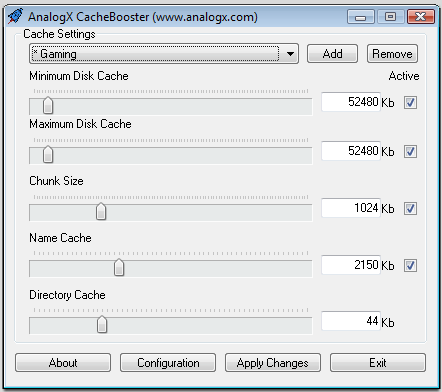CacheBooster is a free software to tweak caching settings to improve performance of your system. Caching provides a mechanism to quickly access recently accessed files, and keep the information in computer’s memory. Windows comes with pre-defined caching settings that work fine in most of the cases. However, sometimes you might be running some heavy programs, and need to tweak caching settings. This is where CacheBooster comes handy.
CacheBooster is a completely free software to manage cache settings. It gives you an option to manually specify various caching parameters, or just choose one of the pre-defined caching settings. For example, if you want to optimize your PC for gaming, you can select “Gaming” as your Cache setting, and CacheBooster will modify cache settings accordingly.
CacheBooster let you specify following cache parameters:
- Minimum Disk cache
- Maximum Disk Cache
- Chunk Size
- Name Cache
- Directory Cache
Although it is quite easy to modify each of these parameters individually with CacheBooster, it is recommended that you follow one of the pre-defined cache profiles so as not to mess up your cache settings.
If you want to play games on your PC, you can also try Game Booster, and GamerOSD.