ZenR Notes is a free software to create secure notes with separate password for each note. This software is the latest addition to the long list of note taking software. What makes it better than others is that fact that it uses very strong AES 256-Bit Encryption to protect your important notes, and most importantly, can add separate password for each note. You can also set a master password to access all your password protected notes with a single password. Master password also controls any changes in settings. You can also provide a recovery email to recover master password if forgotten.
In terms of formatting the notes, you can add images to your notes. You can use different Font type, Font Styles, Font Sizes, and Font Colors. It also has Bold, Underline, and Italic tools.
Apart from this, you can take backup of your notes and settings on your PC. You can also set reminders for your notes.
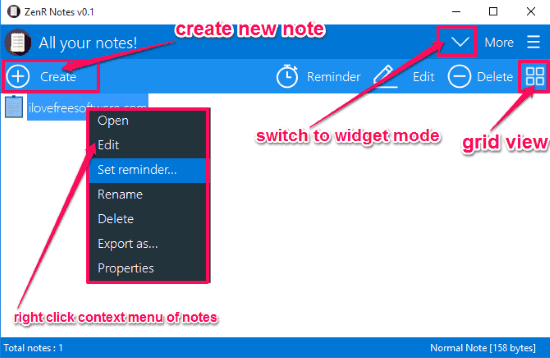
You can use these Secure Note Taking Apps For Android if you want secure note takings apps for your Android Smartphones.
Take Secure Notes With Separate Password For Each Note:
ZenR Notes is a very useful software to take secure notes with separate password for each note on your Windows PC. Since it is a portable software, so you just need to download the Zip file and extract the application file.
On running the application file, it directly opens the interface of the software. Here, you can start taking new notes with Create option. First you need to customize the Fonts as you want. You can add images to the note by using image icon from the toolbar. You can also choose to align your note to Left, Center, or Right. You can also use Bold, Underline, or Italic text to highlight important portion of a long text.
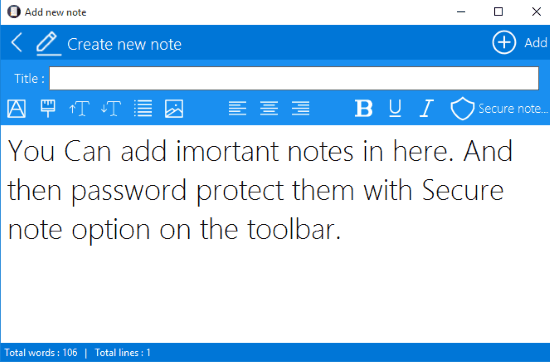
Once you have created your note, you can use Secure note option from the toolbar to password protect your note. This way you can use separate password for each note. Lastly press Add option to add the created note.
Once your note is added to ZenR Notes, you can set reminder for each of the notes by either using Reminder option in the toolbar or using Reminder from the context menu. It also allows you to edit your notes and even delete them by using their respective tools from toolbar.
At any point of time you can create a master password that can open every note with a single password, from Security center in More options on toolbar. You also get to provide a recovery email to help you, if you ever forget the password. You can also ask ZenR to send you a mail if anyone enters a wrong password.

You can also use the More option on the interface for creating backup of your notes and settings on the computer.
Verdict:
ZenR Notes is a very useful software to secure notes of important things with separate password for each note. The best thing about this software is that, it uses AES 256-Bit Encryption to secure our important notes, yet it is very simple to use. I would definitely recommend this to all the people who want to take secure notes on PC. The biggest drawback of this software is that it does not provides apps for mobiles or a web interface that you can use to access your notes from other devices.