Scanned Document Skew Fixer is free software that can fix the skew of scanned document. You can rotate them up to maximum of 180 degrees to fix the skew. It detects the angle for the correction automatically and the quality of the image does not alter much.
You might feel that it is a simple photo editor that can rotate images to some extent. But that is not entirely true as Scanned Document Skew Fixer can control the skew of multiple images with single click, even if the angle of rotation is different for all of them.
This tool works for almost all image formats. It works even for non scanned images as well. But problem of skew is usually faced with the scanned images, so this freeware is more useful for them. This tool allows you to choose single files one by one or a complete folder at a time to fix the skew.
How to Fix Skew of Scanned Documents:
You need to download the ZIP file of setup of this software by following the link available at the end of this review. Extract the ZIP file and run the application file to start the installation. It should take less than couple of minutes to complete the installation. After installation, the software will be ready to run.
When you run or launch this software, you’ll get a message that “Demo Version has Expired. Please Download the new version from:”. This is an error in this freeware. So, do not click “OK” or provided link in the dialogue box. Ignore this message and simply close the message dialogue box.
Now, you need to follow these steps to fix the skew of scanned document:
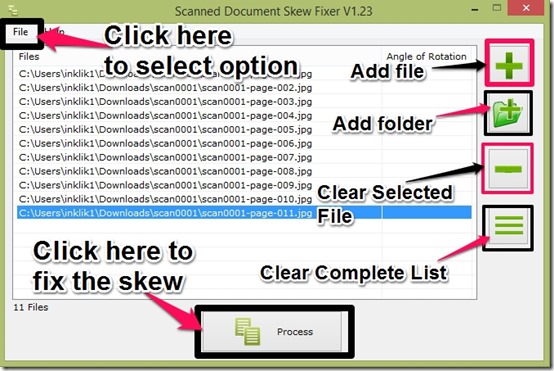
- Click on the Add File or Add Folder option (see screenshot above). Browse and select the file (or Folder).
- After selecting the files, click on the “File“ at the top left corner and choose the options. Here, you can decide the limits for the angle of rotation to fix the skew. It has to be between 1 and 180 degrees. Scanned Document Skew Fixer can work in the negative degrees automatically, if needed, within the limits set in the options. This limit basically tells the software that it should not change the skew more than that angle; actual skew angle this software will determine automatically and fix itself. In options, you can also specify the prefix for the output file name. Click “OK” to save the settings.
- Now, Click on “Process”.
- It will give you the option to select the output folder. Browse the output folder and click OK. Processing on the images will start.
- On completion of processing, a dialogue box saying “Done” will appear.
- Now, the main screen of this freeware will also show the angles of rotation of the images.
Now you can go to the output folder you chose and see that skew of all your files have been fixed. Pretty easy, right?
You can also choose options to Clear File (to clear selected file) or Clearing Complete List to clean the list to be processed. The option to drag and drop is not operational with the tool.
Limitation of Scanned Document Skew Fixer
When you scan a document, the file can be saved either as Image file or as PDF file. This tool doesn’t work for the PDF files. So, if you have have a PDF file of the scanned documents, then you can use Free PDF to JPG software to convert them into image files. Then you can fix the skew of the documents using Scanned Document Skew Fixer.
Drag and Drop option asks you to drop audio and video files. I could not understand what it has to do with such files. When I tried to drag the files and drop on this software, it did not work properly even for some image files. Needless to mention that audio and video files were not added. But you can add image files using the “Add File” and “Add Folder” options easily. So, this drag and drop failure was not a major concern for me.
A dialogue box on launching of this freeware claims the expiry of demo version is frustrating. Ignore and close the dialogue box. This is not a demo version and it is completely operational.
Final Verdict
Scanned Document Skew Fixer is a great help for me. I worked with it on the images that were not scanned, but were skewed, and it worked well for them too. I am certainly impressed.
The fact that it automatically detects skew angle is great, and it can work on multiple images together, even if they are skewed differently is definitely awesome.
In a nutshell, if you are using a scanner to scan documents regularly, then you must have this freeware installed in your system.
