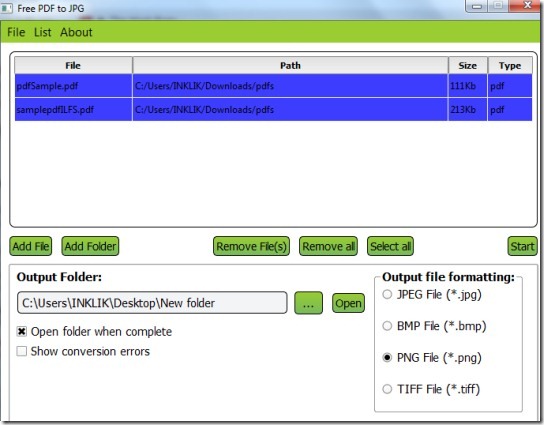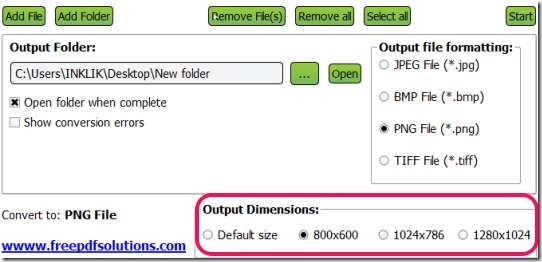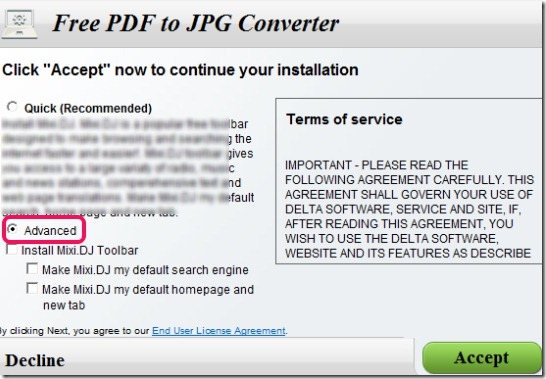Free PDF to JPG is a freeware for Windows to convert pdf into jpeg, bmp, png, and in tiff image format. Thus unlike its name, it is able to convert a pdf file into multiple image formats. Whether it is a single page pdf or a multipage pdf file, you can use Free PDF To JPG to convert pdfs. It also lets you select preset output dimensions (width and height) for output. These features are not present with some similar software, like iWeSoft PDF Image Extractor, Weeny Free PDF to Image, and FM PDF To JPG Converter.
It provides a simple and self-explanatory interface (see the below screenshot) where you can add a single pdf file or a whole folder containing pdf files. But here drag n drop support is not available to add pdf files quickly.
How To Convert PDF Into Jpeg, Bmp, Png, and Tiff Using Free PDF to JPG?
Converting pdf files into an image file is an easy task with Free PDF to JPG. You can add a single file or a whole folder to convert pdf file (s) into any of the supported image format. If you need to convert multiple pdf files, then you have to use Add Folder button.
Add pdf files, and select the output file format. More in this, you can also set the destination location according to your requirement. Once you have done all the settings, finally you can choose any preset output dimension like it is highlighted in below screenshot:
Select any dimension or simply choose default size for output image and hit the Start button. Conversion process will start after that and conversion rate is also good. So, you will quickly find the output files in destination location.
Note: As this software is not able to extract text and images from pdf files, so you can try these online services and software: Fusion PDF Image Extractor, Extract PDF Images, PDF Text Extractor, and Free Easy PDF to Word Converter.
Key Features of Free PDF to JPG are:
- You can convert pdf files into multiple image formats.
- You can select output dimensions for output image (s), before starting the conversion process.
- Convert multiple pdf files simultaneously by adding a whole folder containing pdf files.
- It’s a lightweight software and absolutely free to use for everyone. It is only 572 kb in size.
Download and Installation Process:
To download Free PDF to JPG, you can use download link present at end of this article. You need to be careful while installing this software as installation is ad-supported. So during the installation wizard, you will find extra tools (Webcake, Mixi.DJ Toolbar etc.). Use Advanced installation mode to decline their license agreement and ignore installation of those extra tools.
Complete the installation and use desktop shortcut of Free PDF to JPG to convert pdf into jpeg or in other supported format.
Conclusion:
Free PDF to JPG is a useful software as unlike other similar software it can provide output image file into more than one format.