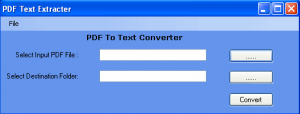I have earlier reviewed a few software that can convert PDF files to Word, or PDF files to Excel. PDF Text Extractor is a small free software that can extract all the text from your PDF file. It focusses only on the text, and ignores any images or diagrams. So, if you have a big PDF file with lot of text, this would work well for you.
PDF Text Extractor is pretty simple to use, and comes with a no frill interface. After installing it, it shows a text box where you can select path of the PDF file from which you want to extract the text. It lets you select the folder where you want to store the file with extracted text, but it does not lets you specify a filename for that.
Once you have selected the file, you just need to click on “Convert” button, and PDF Text Extractor will extract the text within a few seconds. A text file with extracted text is created in your selected folder.
Good thing about PDF Text Extractor is that it does not even needs a PDF software on your computer. It is pretty fast to use, is completely free, and works well. If you are looking to convert documents to PDF, you can try DoPDF, or can even convert to PDF free online.