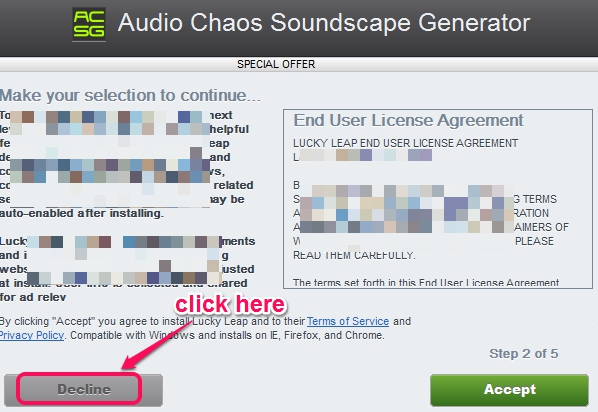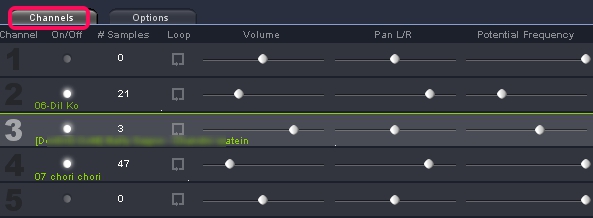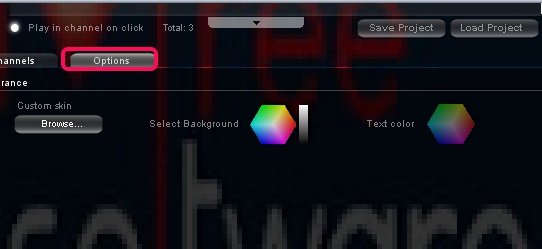Audio Chaos (or Audio Chaos Soundscape Generator) is a free music mixer software that is used to generate interesting soundscapes (sound or combination of sounds), music, or noise with mp3, wav, and aif files. It lets you mix up multiple files together which you can record using any sound recorder software, like Swiftrun Free Sound Recorder, AVS Audio Recorder, Megamind Recorder, etc. You will be provided 8 channels on its interface and for each channel, you can add plenty number of music or songs.
Audio Chaos is able to generate beautiful sounds depending on added music files and mixing. But, it also lets you tweak your soundscape by adjusting volume, frequency, and channel panning.
From each channel list, it auto plays added sounds randomly which helps to generate interesting output. It is recommended to add small music clips so that randomization will take effect more beautifully.
How To Use This Free Music Mixer Software To Generate Soundscapes?
Use the download link present at the end to download Audio Chaos. It will be downloaded with the help of an installer. But you have to be careful during its download and installation process, as installer is ad-supported. If you are offered extra tools (wajam and lucky leap), then simply ignore them by clicking on decline button.
Complete the installation process of Audio Chaos and open its interface using desktop icon.
Its interface provides 8 different channels and for each channel you will be able to add multiple songs. Simply select a channel and use ‘+‘ button to add sound clips from PC to that selected channel. Long music files (or songs) are not useful to create an interesting soundscape, but you can try for it.
For each channel, add music files, and it will play all music files randomly, immediately after turning ON a channel. You can start recording soundscape generated by you using a sound recorder to save it or share it with friends. In addition to it, you can add some basic changes while generating your soundscape. Changes such as:
- You can increase/decrease/mute volume for a particular channel.
- can set samples (music files) of a channel in loop mode.
- can set channel panning as well as frequency.
Audio Chaos Soundscape Generator also lets you save your current project. This is really helpful to quickly save all your added music files and load them whenever needed.
Similar software: Cute Audio Mixer, MRT Mixer, and Pinnacle Audio Mixer.
Some Key Features Present In Free Audio Chaos Software:
- A handy music mixer that is helpful to generate soundscapes with supported audio files available on your PC.
- It supports wav, aif, and mp3 audio files.
- 8 channels are available to add multiple audio files.
- You can also adjust volume level, frequency, and panning for each individual channel.
- You can customize the skin color of its interface by accessing options. Moreover, it also lets you add a jpg or bmp file to apply on its interface.
- Anyone can use it free of cost.
Conclusion:
Audio Chaos is one of the useful music mixer that can mix up 8 different sound files at a time. It works really good but the disappointing part is that no option is available to save the generated soundscapes in an audio format. A sound recorder is needed for that. As it allows to save your project, it must let users to save soundscapes.