Toby is a free Chrome extension to manage Chrome tabs in Custom categories. It allows you to add different tabs in different categories so that they are organised according to your need. This extension takes over every new tab you open in Google Chrome, so that, all your important websites are always a single click away. You can create different categories of tabs, so that you can organize all your important websites according to your frequency of visit. It also allows to collectively open all the websites in a category in a single click. It also shows all your currently opened tabs in every new tab.
Google Chrome gives us the option to view most visited websites in every new tab, but we don’t get to categorize those websites according to our need. Chrome also doesn’t allow us to open multiple websites in one click. However, Toby allows us to fulfill all these needs for free.
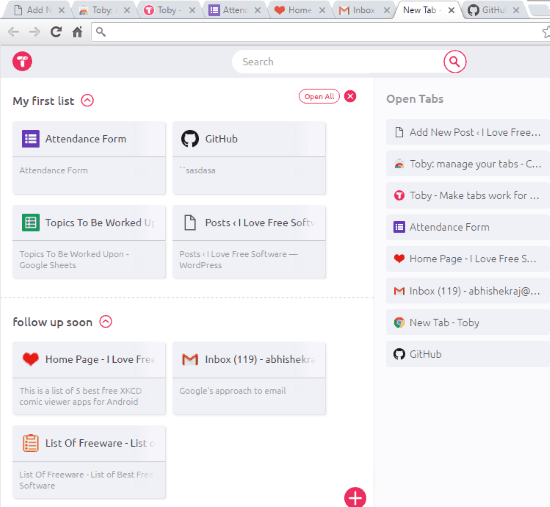
You can also use some Chrome extensions to add to-do lists to new tab to keep track of your to-do list.
Manage Chrome Tabs With This Chrome Extension
Toby is a very useful Chrome Extension that allows us to manage Chrome tabs by organizing them in different categories.
As soon as you add this Chrome Extension from Chrome Web Store, it takes over your new tab where you can manage and organize all your important websites. Here, you can create new categories according to your need. As it also shows all currently open tabs in new tab, so you can add them to the different categories created by you. You can add open tabs by drag and drop method.
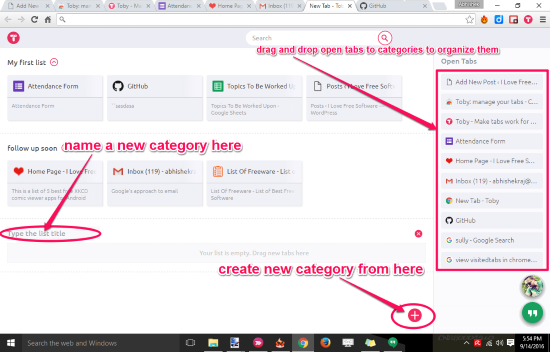
You can also add websites to different categories in Toby by simply opening the website and then clicking on Toby icon in toolbar. After that, just select the category in which you want to add this website. You can also create categories from Toby icon in toolbar.
![]()
As you add the current page to a category from Toby icon in toolbar, color of the category changes to pink with a tick mark in front of it.
Verdict:
I think Toby Chrome Extension serves the purpose of managing and organizing our most visited websites by letting us categorize them as we want. This indeed help us as we can open all the tabs in a single category in one click. I would surely recommend this extension to all those people who want to keep their most visited/used websites organized.