NextDNS is one of the best free DNS resolvers you can use right now. It comes with some really amazing set of features that you will like. For now, it is free in beta and completely free to use. But later there will be a free plan with a limitation of 300,000 requests per month. This is as simple as that. It comes with a simple interface where you can even add your custom block list and see the analytics. For simplicity, it offers desktop and mobile apps to configure the DNS painlessly. The main features of NextDNS are bypassing censorship, blocking trackers, affiliate links, and tracking links. You can configure this all in your account and analyze the logs.
There are many free good DNS tools you can use such as 1.1.1.1 by Cloudflare and they are really good but they don’t have options for customizations yet. And that is what NextDNS has. Here you can sign up for a free account and then simply customize the block list. There is an analytics section where you can see stats of blocking. However, one of the brightest things about NextDNS is its availability around every corner of the word. This is the best part as a lot of DNS providers usually have a small number of servers which can cause longer resolving time.
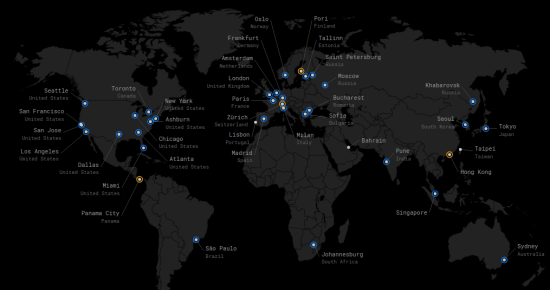
How to Setup NextDNS?
It is very simple to use NextDNS, no matter on what platform you want to configure it. Even if you don’t know anything about IP or DNS settings, you can easily use it. NextDNS comes with dedicated client software for MAC, Linux, Windows, Android, iOS, Chromebook, etc.
On this page, you will find the DNS configuration that you have to do based on the platform you are using. But if you know how to tweak adapter settings then you can simply configure NextDSN manually. The following DNS server addresses are to be configured.
45.90.28.165
45.90.30.165If you are already using some DNS changer software then you can simply create a new profile. For Windows users, you can open the Network and Sharing Centre and then open the adapter properties. Next, you can then change the DNS server address as the address that I have already mentioned above.
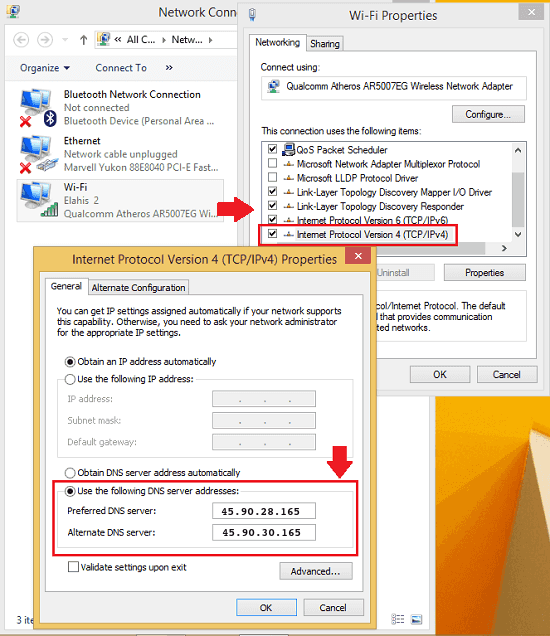
Now, you just save the changes and then you can simply see on the NextDNS website that you are actually using NextDNS for browsing. This is as simple as that.
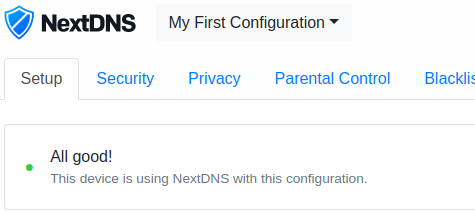
In this way, you can use this simple and powerful DNS on your PC and mobile. The configuration is easy and it works perfectly. Although creating an account on the main website is not necessary but if you want to see analytics or want to create a custom block list then you can do that there.
Final words…
NextDNS is really an amazing DNS service that you can use to block ads, trackers and malicious websites on all your devices. It helps you protect your privacy online and can even bypass censorship. You can configure it on your home internet to shield your kids from adult content. I really liked I am definitely going to use it for quite some time and you can too.