Smart Tab Mute is a free Chrome Extension for desktop, which automatically mutes all but one tab. Whenever a tab is playing some audio, then you tend to open a new tab and played some audio on this tab also, then this chrome Extension automatically mutes the previous tab.
The main purpose of this Extension is that, it makes certain that only one tab plays audio at a time so that we don’t have to hear audios from multiple tabs together. 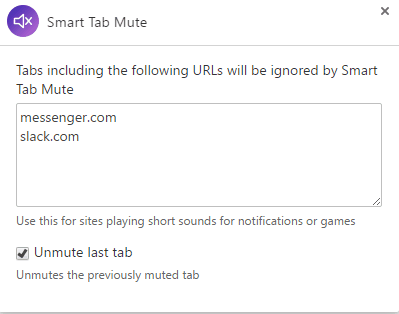
There is also an option to Unmute last tab, if you mark this option then the previously muted tab unmutes automatically.
Using This Chrome Extension To Play Audio In One Tab At A Time:
First you need to add Smart Tab Mute Extension from Chrome Web Store (link at the end of this article). After that you don’t really have to do anything else, as it starts muting background tabs playing audio, if you play audio in some new tab.
It is very helpful nowadays, as there are many audio video ads on most of the websites and they keep on playing in the background even if you are not active on tab tab right now. If you have Smart Tab Mute added to your Chrome then this extension will mute these ads too in the background tabs.
This doesn’t mean that after adding this extension to Chrome, you would not be able to get audio notification and game audio from other background tabs. For this they have provided you with an option to add URLs of audio notification bearing websites and game websites to the list which gets ignored by Smart Tab Mute. 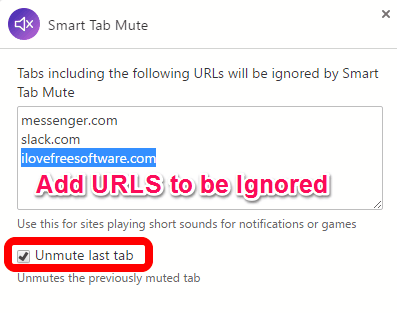 The option of Unmute last tab is also available with this chrome Extension, but I was not able to make it work during testing.
The option of Unmute last tab is also available with this chrome Extension, but I was not able to make it work during testing.
Also See: Firefox Add-on to mute webpages.
Verdict:
Smart Tab Mute is a very useful Chrome extension as it mutes any audio in the background tabs as soon as you play any audio in the active tab. It is very easy to use as all you have to do is add it to you Chrome. So, if you are in the habit of opening multiple Youtube videos, Soundcloud, and other sound making websites, just use this Chrome extension to ensure that only one tab stays unmute at a time, and rest of them mute automatically.