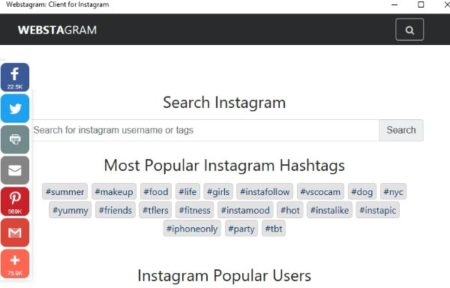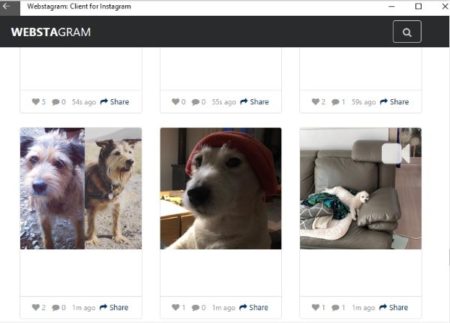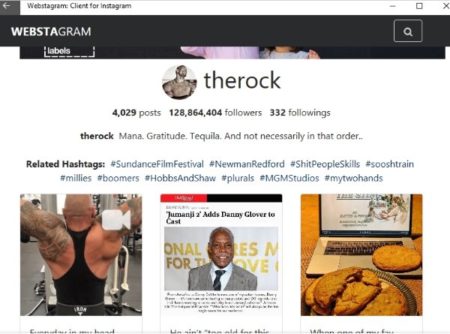Webstagram is a free Windows 10 app which lets you search users on Instagram without an account. That means, even if you do not have a account on Instagram, you can still search for users through this service. In case you are not very social media friendly, but still want to follow your favorite celebrity. Then you can use this app to keep track of what your favorite celebrities are up to.
The official Instagram website or app do not let you browse user profiles without an account. So instead of signing up for it, you can go ahead and use this app which lets you browse your favorite Instagram accounts or hashtags without the need of logging in.
Let’s see how this app works.
Go to the Windows 10 store and install Webstagram from there. The link to this app is given at the end of this article. Once installed launch this app. Upon launching you will see an interface like the one shown in the screenshot below.
In this image you can see there is no requirement to sign in or create an account. You can directly start searching using the search box given in the app. You can enter a username or hashtag for your search query.
Below the search box you will see the most popular hashtags on Instagram and below this are some popular users of Instagram. You can also browse Instagram through these hashtags or popular user accounts. The popular user accounts are usually celebrities who are most active or with most number of followers.
Lets see for example, I clicked on the popular hashtag “#dog”. I was shown the result as shown in the below screenshot.
All the posts, pictures and videos made with this hashtag will be displayed on your page. You can scroll through these posts and videos. You will also get a share option at the bottom of the picture, to further share this image with your friends.
In case you search by username, then after hitting the search button you will be shown a lot of account with similar username. If you are sure of the account name you are looking for then you can click on it. Otherwise, you will have to open and check a few of them to find the right one.
For example, I searched for “The Rock” which is a very popular account on Instagram. I got many results after the search. But as it is a popular account, I knew which one to open. All the posts made by The Rock were displayed immediately. This can be seen in the screenshot below.
You will also find some related hashtags on the profile page which you can browse. Now this app also lets you share and download images as well as videos. Let’s see for example, an image from The Rock’s account below.
In this image, at the bottom you will see total number of likes, total number of comments, and then you will see the two options we are talking about. That is the share and download options. Share option would let you share a link of this post on Facebook, Twitter, Pinterest, and Tumblr. Whereas, the download option will let you save this image in JPEG format to your computer. If you are downloading a video, then it will be saved in MP4 format to your computer.
When you click an image from a user account, it will open in full page view with its description. You can also read all the comments made on the picture. At the bottom of an account or profile page you will see an RSS feed icon. Clicking this icon will give you the RSS feed link to that profile. You can add this link to any of your RSS feed readers, to receive updates from that user profile when they post something.
Conclusion:
Webstagram is a nice app to search users on Instagram without an account. So you can follow your favorite celebrities or friends on Instagram without having to create an account on Instagram. Another benefit of the app is that you can easily share or download Instagram posts provided it is a public account. You will not be able to view posts from a private account. So go ahead and try this app to follow your favorite celebrities on Instagram.
Check out Webstagram for Windows 10 here.