This article covers how to automatically backup Instagram posts including new posts. You will be able to save photos as well as videos posted by you to your Instagram timeline. This way, you will be able to have a complete backup of your favorite moments. Just make sure that your Instagram account in public, and not private. It can happen that Instagram may delete some photo/video. In such cases, your Instagram backup will be helpful. In fact, you can backup posts of any other Instagram user whose account is public.
You can select if you want to backup Instagram posts from the beginning, Last Month, Last Week, Last Year, or Today. All your videos and photos are saved to a separate storage space privately. For doing this, I have covered a free service called “LeakTank“. In the screenshot added below, you can see that I successfully backed up my Instagram posts with the help of this service.
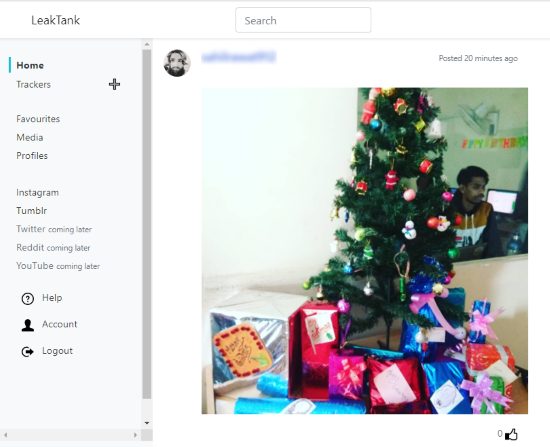
The free plan of this service lets you add 10 trackers (to download posts based on conditions) and maximum 10 GB storage space is provided by it. I find the free plan sufficient for personal use. It is also helpful to backup Tumblr posts and it will support Reddit and Twitter services in future too. This article is mainly focused to create automatic backup of Instagram posts only.
How To Automatically Backup Instagram Posts Including New Posts?
Step 1: Open the homepage of this service and then register for a free account.
Step 2: Now you need to create a tracker.
![]()
For that, you need to:
- Select the source, which would be “Instagram”.
- Instagram username, and
- Set the Save since option. In that option, you can select Last Month, beginning of the times (from very first post to latest), Last Year, Last Week, or Today.
![]()
When you have set everything, click the Track button.
Step 3: Now the service will start fetching Instagram posts based on the details set by you.
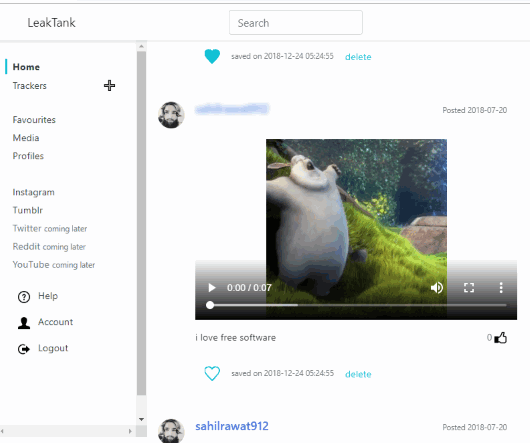
If you will add new posts to your Instagram account, it will add those posts to your LeakTank account too. It may take some minutes to update the data, but it will add the posts for sure.
You can also mark posts as favorite and then access those posts separately within the service interface.
You may also check how to backup Instagram photos to Google Photos.
The Conclusion:
Though Instagram already provides a native feature to backup all the stuff. It won’t help you when some photo is deleted by you accidentally or Instagram. In that case, I think this service can be a nicer option to try. Creating the backup of all photos and videos is pretty easy with this service.