StableStudio is a free and open-source UI for DreamStudio to run Stable Diffusion model on your PC. It works with the help of DreamStudio API, and you can use it to generate high quality images from text prompts. It supports almost all the versions of Stable Diffusion and comes with a intuitive prompt editor where you can define the text prompt with negative and positive elements.
For now, it has support for the following models.
- Real-ESRGAN x2
- Stable Diffusion v1.4
- Stable Diffusion v1.5
- Stable Diffusion v2.0
- Stable Diffusion v2.0-768
- Stable Diffusion v2.0-depth
- Stable Diffusion v2.1
- Stable Diffusion v2.1-768
- SDXL Beta Preview
- Stable Diffusion x4 Latent Upscaler
- Stable Inpainting v1.0
- Stable Inpainting v2.0
Apart from choosing any of these models, you can also select a different style as well. It supports various styles to generate the images that you can download later. And not only one but you can also generate multiple image variations too for the same text prompt.
This is a fully open-source project from Stability AI itself and it is in active development. In the later updates, they are even planning to add AI chat support to have ChatGPT or Hugging Chat like functionality.

Downloading and Installing StableStudio:
For now, they have only pushed the code so far and there are no binary releases available. But you can run it from the code itself and that’s not very difficult.
To run StabelStudio, you need to have Node.js installed on your PC. If you don’t have it then download it and install it. After installing this, you just need to make sure that you have Git installed as well.
Now, open terminal or command prompt and then type the following command.
npm install yarn -g
Download the source of StableStudio by cloning it’s GitHub repository. Run the below commands in the terminal to do that. After cloning, use cd command to change directory to “StableStudio”.
git clone https://github.com/Stability-AI/StableStudio
cd StableStudio
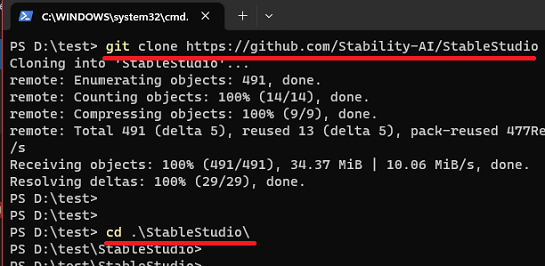
Install the dependencies now by running the following command.
yarn
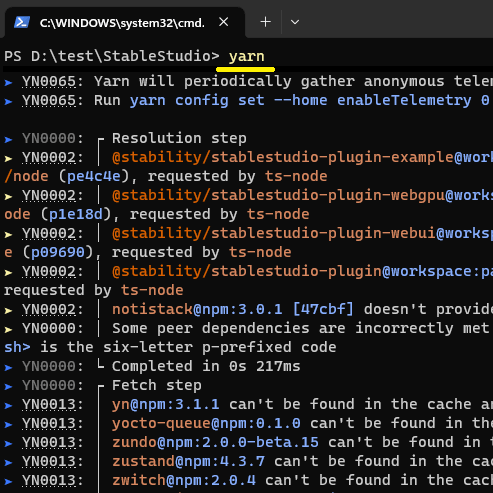
After all the dependencies have been solved, it is now time to run it. Issue the following command to start the UI. Next, when you see “http://localhost:3000/” in the log, just open browser and paste this URL.
yarn dev

Now, in the above screenshot, you can see the main interface of StableStudio. But here it will ask you to enter the API key in order to proceed further. You need to create an account for DreamStudio as well to get the API key. So, copy the API key from DreamStudio account and paste that here in StableStudio.
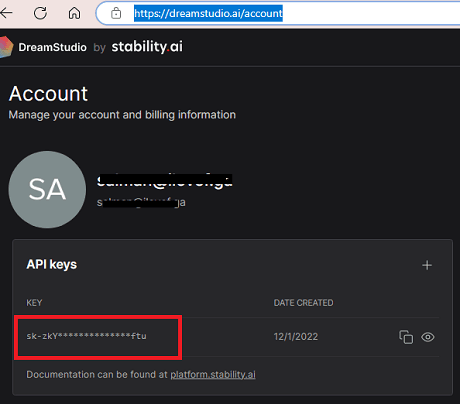
Save the changes and when you see the Ready status on the interface of StableStudio, it means you are good to go.
Using StableStudio in Browser to Run Stabe Diffusion to Generate Images using AI:
At this point, StableStudio is all ready to run. In the prompt tool, you just need enter the text description of the images that you want to generate. Additionally, enter a negative prompt, specify resolution, and number of images you want to generate.
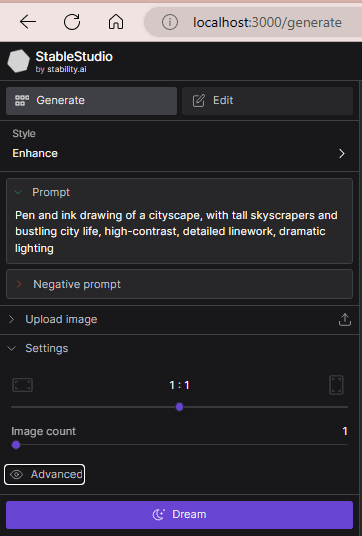
In the Advanced section, you can also select a specific Stable Diffusion model to work with.
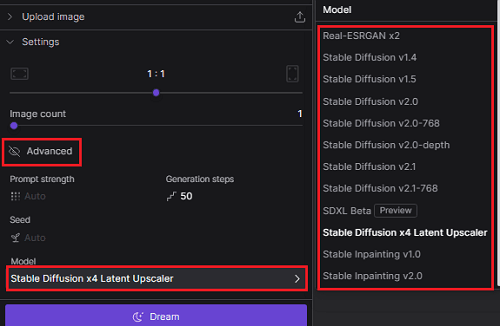
Now, just click on Dream button at the bottom side and then wait for a few seconds. It will now generate your images and then will show them to you.
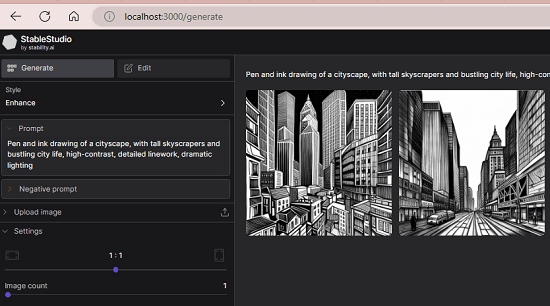
Click on an image to open it and then see more details about it. From here, you can also save the image on your PC by clicking on the download button.
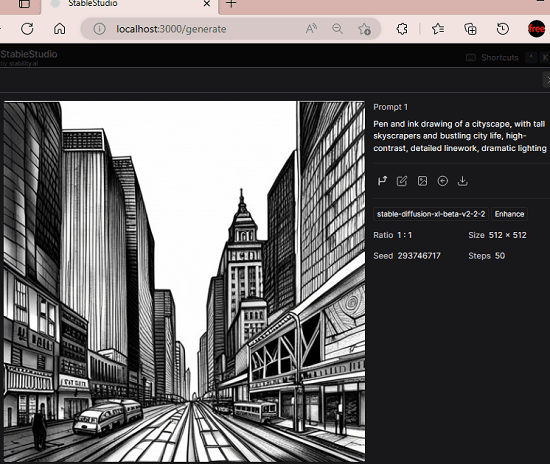
In this way, you can keep using this new open-source UI for Stable Diffusion. Basically, this is the Stability AI’s open-source version of DreamStudio that they launched earlier. It is free for everyone to use, however the API that it uses is based on the credit system. Once you run out of free credits, you will have to purchase more.
Closing:
For people who love Stable Diffusion, this is a great news that they can run a tool for that locally on their PC. However, it requires internet connection, but you will own your data. You can run it locally or deploy it on VPS for easy access. This is the tool which allows you to have your own text to image generator. In the later updates, it will have a LLM and custom plugin support.