This tutorial explains how to compare the performance of your Twitter account with your competitors. You will be able to compare the total number of followers, tweets published during the last 30 days, average number of likes and retweets per follower, the total number of likes and retweets on published tweets during the last 30 days, etc. I have used a free service, named “Twitter Analytics Report Card” for this. You just have to sign in with your Twitter account to use this service and compare the performance with your competitors.
You can add the Twitter handle of any user and it automatically generates the stats. However, this free service has one limitation. It provides 4 syncs per day and this limit is refilled automatically the next day. Also, you can add maximum 4 users for comparison. To add more profiles (up to 8), you can invite your friends.
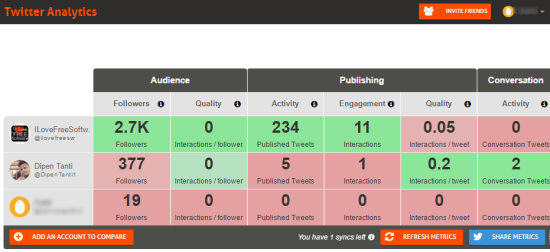
In the screenshot above, you can see the comparison report of three different Twitter accounts.
How To Compare Performance of Your Twitter Account with Competitors?
Use this link to open the homepage of this service. Click that COMPARE YOUR ACCOUNT button. This will direct you to the Twitter login page. You need to sign in to your Twitter account and give the authorization to this service to access your account.

After that, it will show the stats related to your Twitter account. You can see the total number of followers, published tweets during last 30 days, interactions per follower, average number of likes and retweets per tweet, etc. Now to compare these stats with some other Twitter user, use ADD AN ACCOUNT TO COMPARE button.
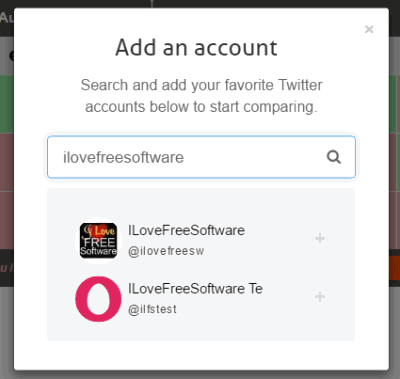
Enter the Twitter handle to add the Twitter account for comparison. After that, you can check and compare stats with that account.
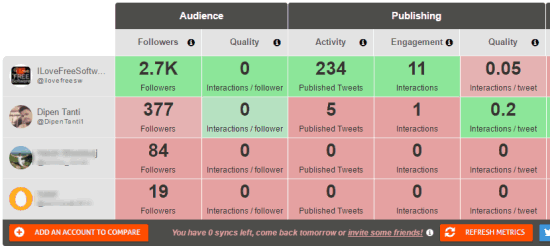
In a similar way, you can add more accounts.
When the daily limit is full and you’re not able to compare Twitter performance with other accounts, you can simply remove any of the pre-added Twitter accounts from the comparison list.
We have also covered some best free Twitter analytics websites for you.
The Verdict:
Although Twitter has the native feature to view Analytics, but that is limited to view how well you are performing on Twitter. Therefore, to compare Twitter performance with others, especially with your competitors, this service can be handy. Just sign in and add an account with which you want to check the performance comparison, and see the stats.