Here is a list of 4 free Twitter Analytics websites to check stats about your Twitter account. You only have to sign-in using your Twitter account and these websites will show you interesting stats related to your followers, unfollowers, tweets, your impact, etc.. Some of these websites also let you compare your account with someone else’s Twitter account.
Twitter is one of those social media platforms using which you can make your voice reach others. But you can make the impact even better by analyzing the stats shown by these websites included in the list. So let’s get started with them.
1. Twitter Analytics:
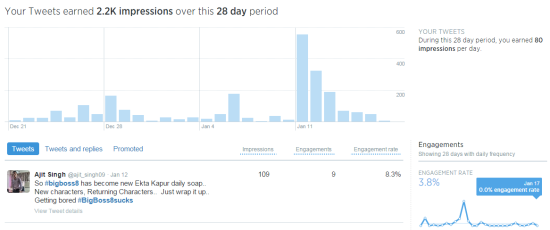
The first website in the list is Twitter Analytics. It is the official analytics service from Twitter which used to be available only for celebrities and established brands. It displays your Twitter account stats under 3 categories: Tweets, Followers, and Twitter Cards. On home screen, it shows the impressions of your tweets within 28 days period. You can also choose any other custom time period.
Under Tweets section, you can check the impressions, engagements, and engagement rate of your tweets. You can also check the same for Tweets and Replies and Promoted tweets. Similarly for followers, you can check the % breakdown of your followers on the basis of Interests, Top Interests, Top Cities, and Gender.
Do remember that Twitter Analytics doesn’t show stats straight away for the first time users. If you are accessing it for the fist time then you need to wait for about 1 day to get the stats. After this, you can login anytime to see the stats.
2. Twitter Counter:
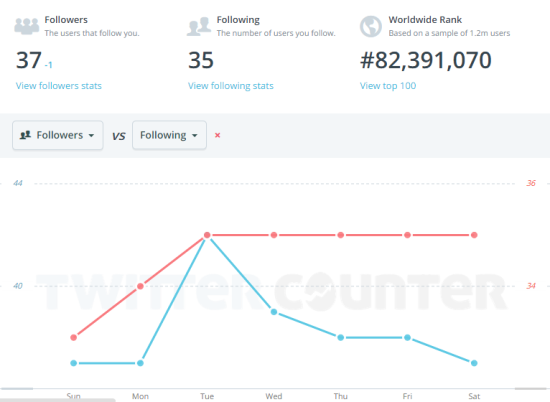
The second website to be included in this list is Twitter Counter. On the dashboard, the website provides you with an overview of your Twitter account’s stats. You can see the number of followers, following along with change (if any). It also shows worldwide rank of your Twitter profile out of 1.2 million users.
The website also displays detailed stats about your followers and following users. You can also add any other user’s Twitter handle to compare your account with his. The website also lets you choose the custom time period for getting the stats.
3. Tweetails:
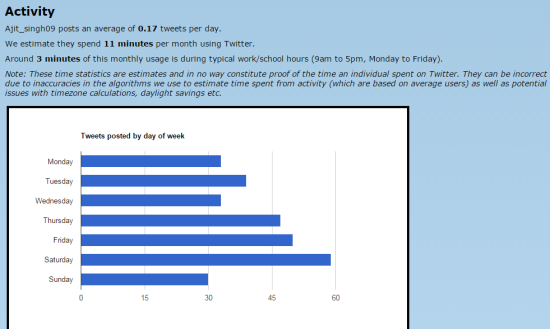
Tweetails is the next website to check your Twitter account stats. This website provides you with some really interesting stats. It displays the space efficiency (in %), average words per length, average syllable per word, and % use of real dictionary words.
It displays intelligence rating of your account and level on Tweetail’s special nonsensical Twitter roleplaying parlance. Then you can also check most used words in tweets, average tweets per day, average time spend per day, tweet posted by the day and hour, most mentioned users, and most used hashtags.
4. Followerwonk:
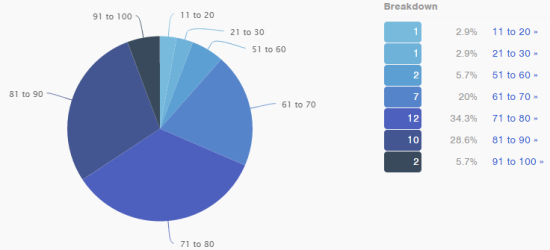
The fourth website in the list of Followerwonk. The website displays stats about your Twitter profile along with the option of having a detailed comparison of your account with anyone else’s account. During analysis, it shows your authority scores, number of followers, number of days elapsed since Twitter account was created, demographic distribution of followers, most active hours on Twitter, Gender distribution, recency, and much more. You can also enter Twitter handle of any 3 users to compare them.
Read full review of Followerank here.
Here, I wrap up my list of 4 Twitter analytics websites to check Twitter account. Check them out to see the impact of your Twitter account and how you stack up against other Twitter users.
You may also like: 12 Best Free Twitter Client Software.