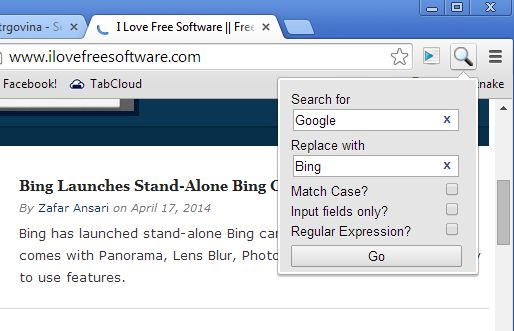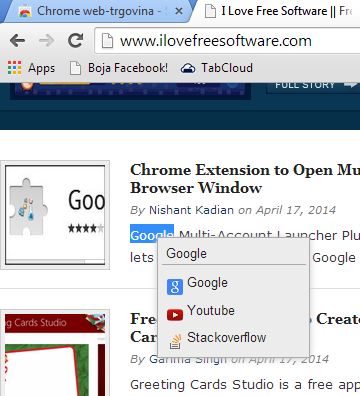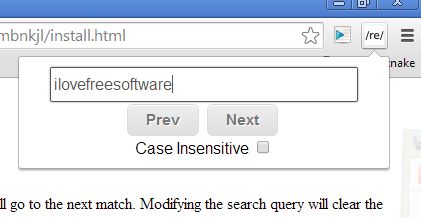Here’s a list of 5 text search extensions for Google Chrome which you can use to perform more advanced text search operations on selected portions of texts, more advanced than what you would normally be able to do with the default text search tool that comes integrated into Chrome. Sometimes you need to search for something using a bit more advanced functions.
This is true for both text on a web page that you have open but also for quick Google searches and that’s exactly where the following extensions can help out.
MultiHighlighter
MultiHighlighter has a nice little advantage over the default text search extension that comes with Google Chrome in that it can find and highlight multiple words at the same time.
Just open up its search toolbar by clicking on the extension icon and start typing in the words that you would like to highlight. Each new word is highlighted in a different color down below.
Get MultiHighlighter.
Select Search
Select Search is a selected text search extension for Google Chrome that builds upon the default selected text search in a couple of ways.
First it doesn’t require you to select text and then right click, a pop-up appears as soon as you make a text selection. Next it doesn’t offer just one search engine where you can search for the selected text, there’s actually 4 of them that are available, Google, Google Images, Wikipedia and Twitter, although Twitter doesn’t seem to work. Despite that it’s a great text search extension that can save you a lot of time.
Get Select Search.
Search and Replace
Search and Replace is a text search extension that brings interactivity into text search. How exactly does it bring interactivity?
It brings interactivity to the text it finds, it allows you to change it. Both article text, something that you can’t easily change, and also text that’s typed in at input forms and elsewhere. If you wanna or need Search and Replace function for website that you visit, then make sure that you install Search and Replace.
Get Search and Replace.
Selection Search
Here’s another multiple search engine text search extension for Chrome that lets you select from a configurable list of search engines for performing searches.
By default the list of search engines is opened with middle click of the mouse and you get to search selected text using Google, YouTube or Stackoverflow. To configure the action button or to change the list of search engines, you will need open up extension settings.
Get Selection Search.
Regex Search
Regex Search is a Google Chrome text search extension which allows you to search text using regular expressions.
Search box is opened by left clicking on the top right corner icon. From there you just need to type in the regex expression that you’d like to search for and Regex Search will do the rest.
Get Regex Search.
Conclusion
Each of the extensions that we covered here is useful, each in their own way. We like Selection Search and Select Search very much because they save you a lot of time when you want to search selected text using different search engines. Try them all and let us know how it went in the comments down below.