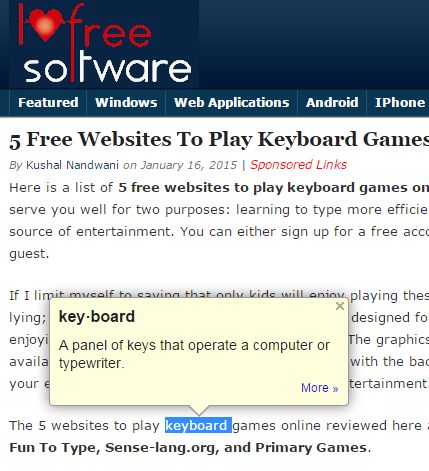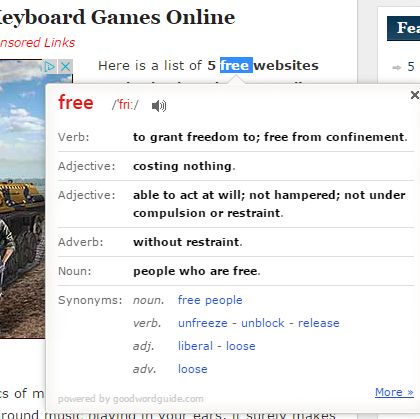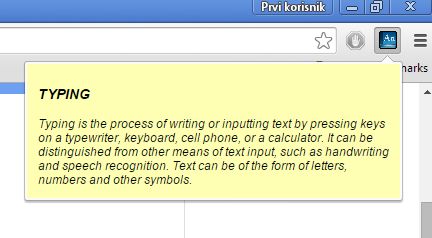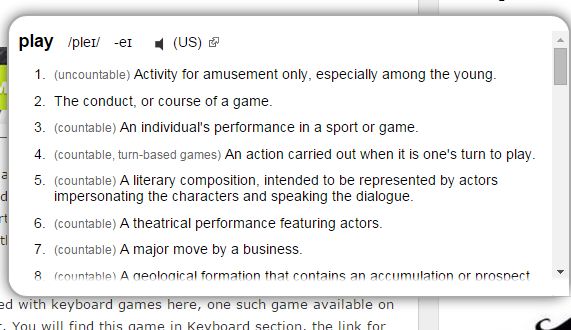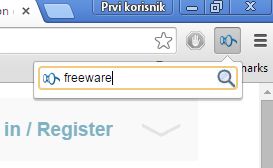Here’s a list of 5 pop-up word meaning extensions for Chrome which can be used to quickly find out meaning of words when reading texts online simply by hovering your mouse over it or double-clicking on it. Not everyone who reads the web is proficient in English. Some of us need some help understanding some of the words. With a pop-up word meaning extensions from the list down below, you’ll be able to quickly find out what a certain word means. Let see what Chrome Store has to offer.
Google Dictionary (by Google)
Google Dictionary is a word meaning extension for Chrome which gives you on-the-fly access to Google dictionary.
There are two ways how you can find out definition of a certain word. First method can be seen on the image above. Select the word whose meaning you’d like to find out and after that click on the top right corner Google Dictionary icon. Definition of the word is going to show up in a small pop-up window. It’s also possible to manually search for a meaning of the word by tapping on the top right corner icon (without marking a word) after which a search box will pop-up.
Get Google Dictionary (by Google).
GoodWordGuide.com: Instant Dictionary
Pop-up of the GoodWordGuide word meaning can be activated either by double clicking on a word or again by simply selecting it. This extension has settings that let you choose how the word definition pop-up is going to be activated, plus it also lets you configure font size.
Formatting is different, more information is given about the word in question, plus by clicking on the speaker icon, the word is going to be read out to you, so that you can hear its proper pronunciation.
Get GoodWordGuide.com: Instant Dictionary.
Also have a look at 5 Thesaurus Extensions For Google Chrome.
Word Meaning
Word Meaning is again simplistic, similar to the Google’s dictionary app from the beginning of this list.
When you come across a word that you don’t recognize, select it with your mouse and then click on the top right corner icon (which the extension adds there). Once you’ve done that, the pop-up with the definition of the word will pop-up. It’s simple, without any kind of advanced features like the ones that GoodWordGuide has.
Get Word Meaning.
Dictionary Lookup
Dictionary Lookup works completely different from all the word meaning extensions that I covered until now. It doesn’t let you select words from text, but rather calls up an overlay search box for you to look for meaning of a word using Wiktionary.
You don’t leave the web page, everything is showed in pop-ups. Search overlay can be activated using keyboard shortcuts (Ctrl + Q by default, can be changed). After you type in a word and hit search, results are presented using another pop-up, see image above.
Get Dictionary Lookup.
Also have a look at Free Online Dictionary: Very Fast, Very Simple.
TheFreeDictionary.com Extension
TheFreeDictionary extension works by adding a search box for words in the top right corner of the interface.
Searching for a word here takes you to the TheFreeDictionary.com website. It’s also possible to search words from text by first selecting it and then simply clicking on the top right corner of the screen.
Get TheFreeDictionary.com Extension.
Conclusion
GoodWordGuide is my favorite out of all the pop-up word meaning extensions for Chrome that I mentioned above. It’s integrated excellently into Chrome and it offers a lot of information about the selected word, including a pronunciation. Let me know what you think in the comments down below.