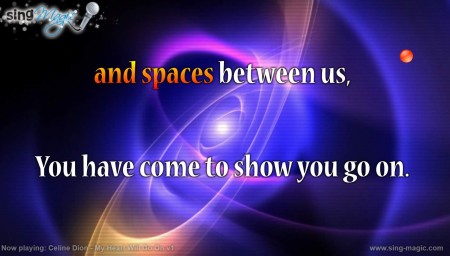Have you ever wanted to host a karaoke party but you soon gave up on the idea because you don’t own a karaoke machine? Well with Sing-Magic Karaoke you can have karaoke without having a karaoke machine, your PC or your laptop can be the karaoke machine. This program will serve as more than worthy substitute for an actual karaoke machine, and best of all it’s free.
When you start the program it opens in fullscreen, don’t be startled by this, the image that you see above is what you will see when the program is started. During installation you are offered the option to download additional backgrounds. Backgrounds are what you see when the song is playing, but also when you are selecting the song and editing settings, which is the image above.
You can also check out other karaoke software reviewed by us like okeoke and singsnap.
What kind of settings can be changed in Sing-Magic Karaoke player
Well as you can see from the image above the majority of important settings that are pertaining to the actual karaoke are laid out for us at the bottom of the screen, in the Sing-Magic Karaoke dock.
Open a karaoke file
On the far left side of the screen we have the option to open up a new karaoke song, this option is also available at the center of the screen so that you don’t miss it.
Change the speed of the song
Moving on to the right side, where you see the clock, that’s where you can change the speed of the song, if you want to goof around or up the atmosphere in the room a bit.
Change the pitch of song that is playing
Next option, the sideways musical note allows you to change the pitch of the song. This is great for all those who want to change the way that the song sounds in order to better suit their voice, or again it can just be used for goofing off.
Learn how to karaoke with Melody guide
Melody guide will be a life saver for all those who are not good at singing. Truth be told we are all bad at singing, we just have to find the right song in which to suck. But with melody guide you can easily learn how a song should be sang, there’s no fear of the unknown.
Additional options
Background I already mentioned, different background packs can be downloaded from the main site when the program is being installed.
Fonts are adjustable, program uses system fonts therefore the amount of fonts that you have at your disposal depends on how many fonts you have installed in your system.
With the Ball option you can change the appearance of the ball which is the song indicators, and last but not least at the end of the selection we have the volume adjuster. Here’s Sing-Magic Karaoke in action:
What kind of formats are supported and where to find songs?
Sing-Magic Karaoke uses the XKR file format, only XKR, so if you have a karaoke collection in any other format, you’re out of luck. Songs have to be bought from the Sing-Magic website. You get 6 songs with the program, which you can use to test the program, if you want more you’re gonna have to buy, there’s 30,000 songs to choose from.