Here is how to see total Reddit upvotes and comments on any webpage which is posted on Reddit. Whether you will open a post, image, GIF, etc., whose link is posted on Reddit, a “stats bar” will be visible on the bottom right corner of that webpage. That stats bar shows the total number of Reddit upvotes and comments (so far) for that page. Normally, it is not possible, but these stats can be viewed easily with the help of Firefox add-on, called “Reddit Upvotes Bar“. This add-on doesn’t work for own pages of Reddit but rest of the pages whose links are posted on Reddit.
This add-on uses Reddit API to show the total number of Reddit upvotes and comments for a webpage. During my testing, I found that stats or results are accurate. So, this add-on can be given a try for this purpose.
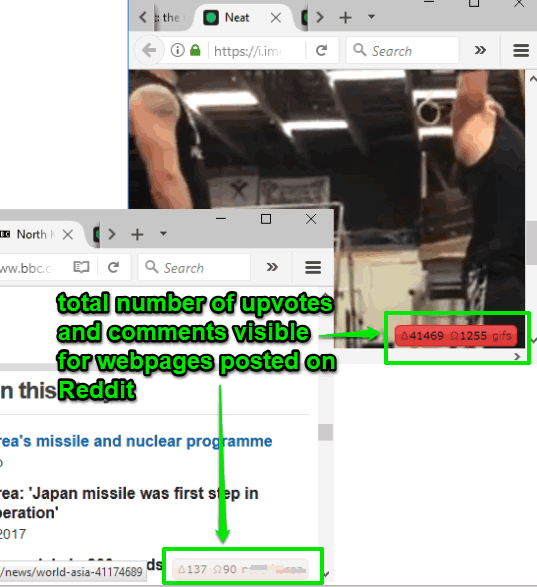
In the screenshot above, you can see Reddit upvotes and comments visible for two different posts that were posted on Reddit. If a post has 10,000+ shares, the stats bar background is visible in red color. For posts with less than 1000 shares, the stats bar is visible in gray color.
Before you use this add-on, do note this add-on shows Reddit upvotes and comments for a post only if you stay on that webpage for 4 or more seconds and you have scrolled that webpage more than 500 pixels. These are the default settings, but you can change these settings easily using Options page of this add-on.
How To Show Total Number of Reddit Upvotes and Comments On Any Webpage Which Is Posted On Reddit?
Open the homepage link of this add-on and then install it. As soon as the add-on is installed, it will start working. To see it in action, you have to open Reddit, then some subcategory, and then click on a webpage link posted on Reddit.
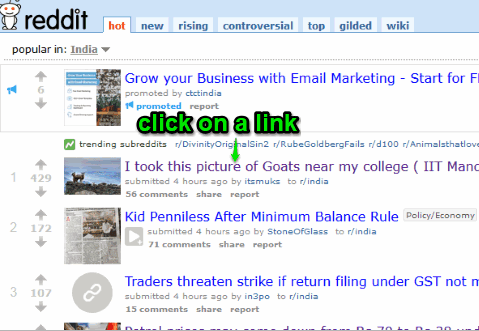
When the page is opened, you can see the total number of upvotes and comments posted (so far) on the bottom right corner.
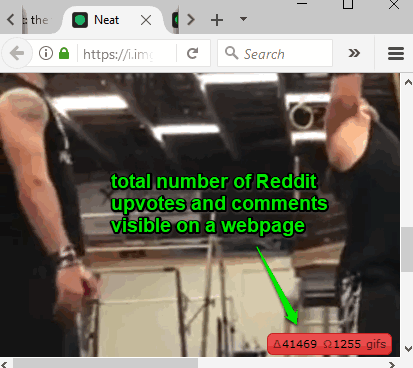
The Stats bar or simply Stats are visible only if default conditions are met. That means stats bar is visible when you have scrolled down the webpage for more than 500 pixels, you are on that webpage for up to 4 seconds, and path of that post after the main URL is longer than 4 characters (say www.ilovefreesoftware.com/abcxyz). Here, the path “abcxyz” contains 6 characters, so you will be able to see the stats for that webpage.
If you don’t like the default conditions, then you can also access Options of this add-on and change the default conditions or settings. There you can set options:
- Show stats bar for Reddit post only if it created within an hour, a day, a week, a month, a year, or anytime.
- Show post date or Subreddit name next to the Stats bar. By default, subreddit name is selected to show next to Stats bar, but you can change it to show the duration of Reddit post.
- Change the minimum number of pixels you need to scroll down the webpage to show the stats. Default is 500 pixels. You can increase/decrease this number using the available button.
- Change time to stay on the webpage to show the stats. Default is 4.
- Length of URL (excluding the main URL or domain) to show the Stats. Default number is ‘4’. You can’t set number below ‘4’ but increase it.
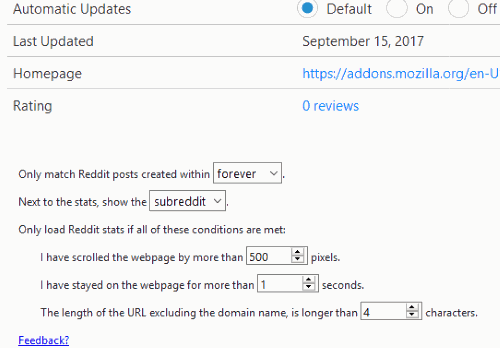
Set these options and then you can use this add-on as per your needs.
You may also check Get Enhanced and Improved Inbox for Reddit and Easily Hide any Reddit Comment Including All The Replies in Firefox.
The Conclusion:
Reddit does support feature to show upvotes and comments for all webpages visible in feed. But, when you open a webpage, stats are not visible. Therefore, this Firefox add-on is handy. Whenever you open some external link posted on Reddit (be it some article, image, GIF, etc.), it shows the total number of upvotes and comments for that particular webpage.