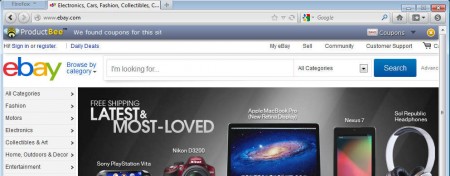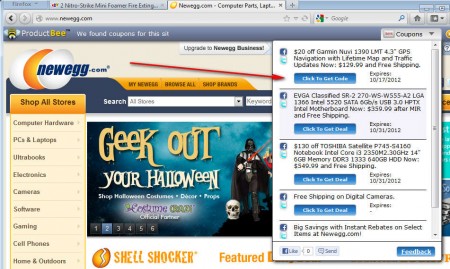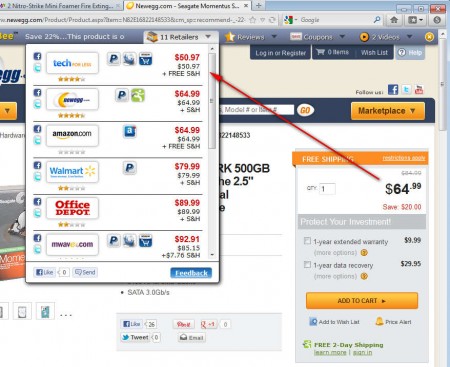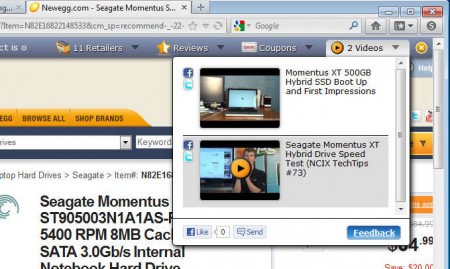ProductBee is a free price comparison add-on for Firefox, Internet Explorer, Chrome, and Safari which works as a toolbar. And it opens up as soon as you visit one of the numerous supported online stores, like for example eBay, Newegg, or Amazon. It won’t just search for sellers which are offering cheaper items, it also suggest coupons that you might use and special deals on which can save your money.
Check out 5 Free Price Comparison Add-ons reviewed by us.
What you see on the image above is the ProductBee price comparison toolbar working on eBay. It’s gonna work the same way on every other online shopping website that you visit. If you open up the home page of any of the major shopping website, you’re only gonna receive coupon suggestions. Actually product price comparison and search for sellers with cheaper prices takes place when you start browsing products.
Key Features of ProductBee Price Comparison Add-On:
- Available for Firefox, Internet Explorer, Chrome, and Safari.
- Free product price comparison, deals, and coupons suggestions.
- Support for thousands of online stores like Newegg, Amazon, eBay, Wallmart.
- Automatic product review search.
- View video reviews of the items that you’re looking at.
Looking for stores that offer items which we’re interested in buying for a cheaper price can be time-consuming. There’s countless number of stores out there, and flipping through all of them in search for best prices would take time, this is where ProductBee comes in to save the day and the money in our pockets, here’s how it works.
How to Compare Prices and Save Money with ProductBee:
Well the first thing that you need to do, when you open up your favorite online store is to check the Coupons tab. There you’ll be able to read if there might be any kind of special offers or discounts being offered.
Next when you find what you are interested in buying, you should see new options being added to the ProductBee toolbar. Suggestions for other stores holding the same item only cheaper, reviews and product videos will become available.
It’s best for you to first open up the Retailers tab, where you’ll be able to find out if there are any stores available which are offering the product that you’re planning to buy at a lower price. In our case another store was 22% cheaper, so we decided to do our shopping in the other store and save money.
Reviews are also available, you can even watch YouTube video reviews of the products that you are buying and whose prices you’re comparing, if ProductBee manages to find any videos for you to watch. The Reviews tab is gonna report back if any user reviews for the product that you’re checking out are available on the current site or other sites holding the same item.
Conclusion:
Comparing product prices, finding the store or the seller which has the lowest prices is a very demanding task. ProductBee automates all of these things and it does its job very well. You can open up your favorite online store, find the product that you are interested in, and this free price comparison tool is gonna report back if someone else might be offering what you’re looking for at a cheaper price. So go ahead and try it free.