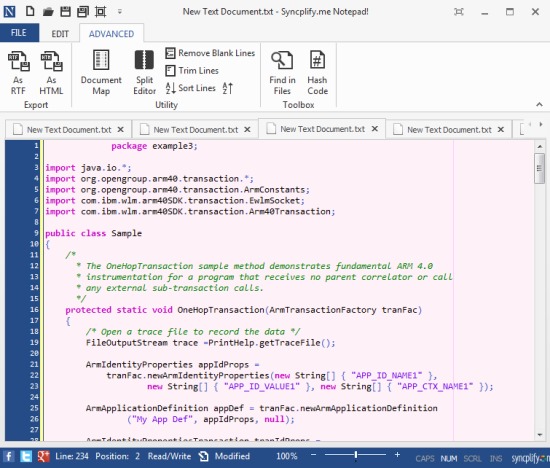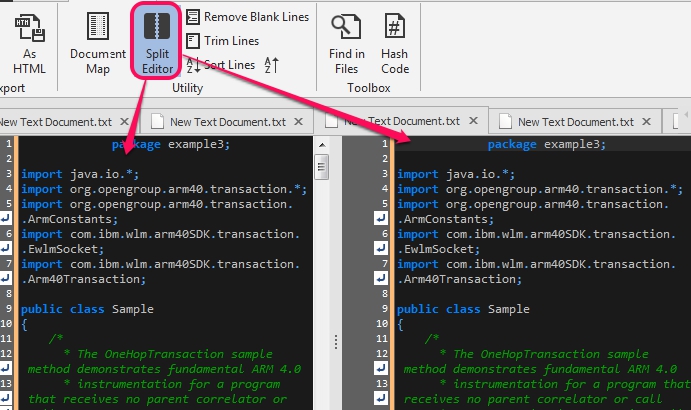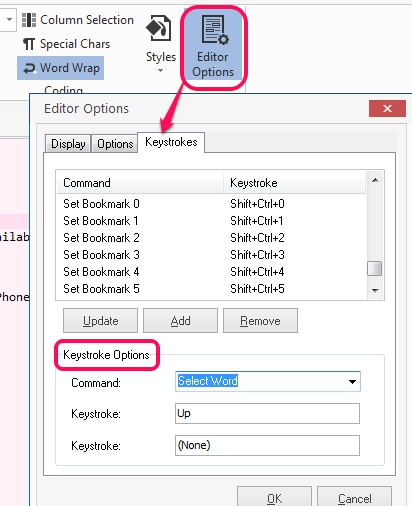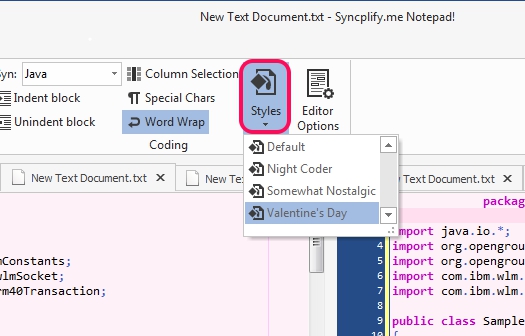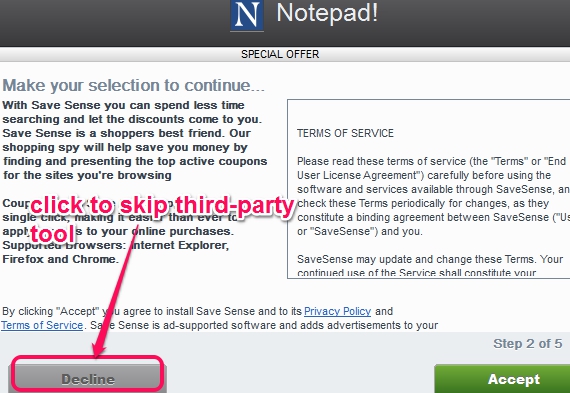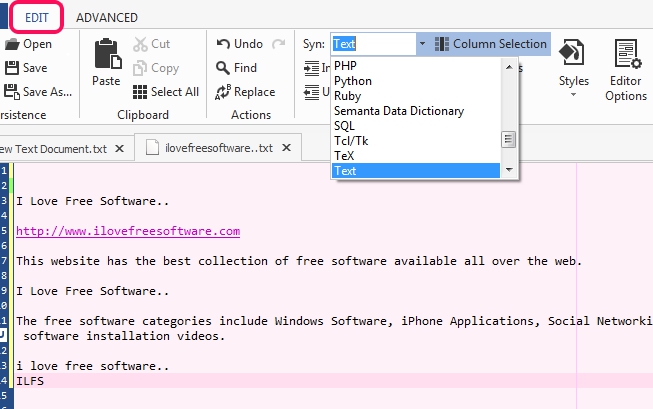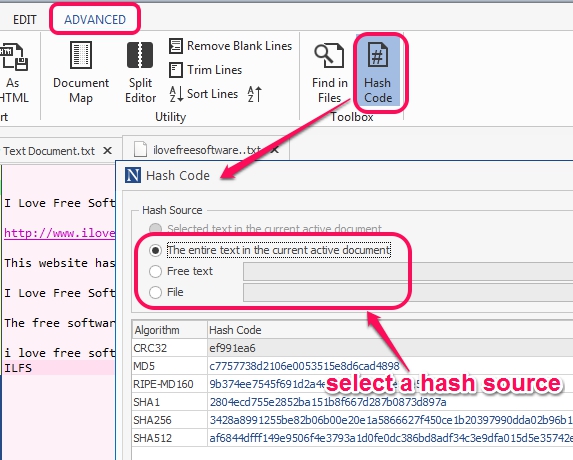Syncplify.me Notepad! (or Notepad!) is a useful text editor software that helps to create and edit multiple text files together. It can also be used to edit programming files, like java files, C/C++, vbs, Borland form files, etc. This features is quite useful for programmers. More than 40 programming languages are supported (includes syntax highlighting) which make it a rich text editor. Each file can be exported as rtf or html file.
Notepad! also helps to generate hash code of an entire file or just for the selected text. Thus, it is a multipurpose text editor software and is a good alternative for Windows Notepad.
Key Features of This Free Text Editor Software:
- Handy text editor that lets you open and edit multiple text or programming files simultaneously.
- Facility to export a particular file as html or rtf file.
- Split editor feature helps to provide two views of a document and supports synchronized editing.
- Advanced ‘find in files’ feature that helps to find for a particular word or phrase in multiple files.
- Hash generator feature that can calculate CRC32, MD5, SHA1, SHA256, SHA512, and RIPE-MD 160 hash of a selected text, custom text, or a file of any type.
- You can also assign hotkeys for different commands. For example, if you want to select a particular word/line/ or have to use Upper case/lower case/ toggle case block, then you could assign any keystroke (like up key, shiftCtrl 0- 9, etc.). This might help you to ease your work while working on multiple documents. Use Editors Option present in Edit menu to assign keystrokes for different commands.
- Multiple styles (or themes) are available.
- Touch mode is also available (beneficial for users with touch screen monitors).
How To Use This Text Editor Software To Work With Multiple Files Together?
To use Notepad!, you need to download the installer that helps to download and install this freeware. Its download link is available at the end of this review. Installer offers multiple third-party tools; you can ignore them using Custom setup and by clicking on Decline button.
After completing the installation process, you can use its desktop shortcut to open its interface.
Interface is very simple and provides shortcut buttons to create a new file, open an existing programming file or text file, save files, etc. All the basic options, like cut/copy/paste, word wrap etc. can be accessed from Edit menu. This menu is also useful to change interface theme, select hotkeys (as mentioned in features), and helps to set syntax highlighting option for files.
Just next to edit menu, Advanced menu is available. Whenever you have to remove blank lines from a file, need to save a file as HTML or text file, etc., you can use this menu. Apart from these options, it lets you quickly find out hash code of any selected text, custom text, or hash for a particular file. Use Hash Code option, select an option according to your requirement, and it will automatically generate hash for you. In the similar way, you can generate other files/text hash and can compare both hashes to check if file/text are identical or not.
Conclusion:
Syncplify.me Notepad! is more than a simple text editor and is handy for all users, including programmers. Some unique features, like custom hotkeys, hash code generator, clone mode of same file makes it more meaningful and gives a good stand in category of text editor software.
Get Syncplify.me Notepad! free.
Similar software: EditBone, Scriptable Bulk File Editor, EditPad Lite, and Jotx.