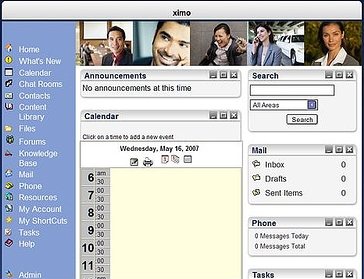OfficeZilla is a free team collaboration software that centralizes all your projects and allows for collaboration with colleagues, friends and others. This free project collaboration application includes an array of comprehensive tools and resources designed to aid you in managing project efficiently. You can share calendars, share files, setup knowledgebase, setup forums, manage projects, and much more with this free collaboration software. OfficeZilla is completely online, and you do not need to download or install anything to use it. It is also completely free, with no limits on number of users, or online storage space.
OfficeZilla is the perfect tool for both personal projects as well as group. Indeed this useful project coordination application is able to handle an unlimited number of users; from two to two thousand, is not a problem for OfficeZilla.
How to Use OfficeZilla:
The first step in using OfficeZilla is to visit the sign-up page and create an account. Once this small task is complete you will be automatically assigned the administrator or leading position for your account. Following receiving the title of administrator, you are free to invite colleagues, friends and others into your group – these invites must fill-out a ‘custom form in order to gain access to the project.
As mentioned above, OfficeZilla includes a variety of suite tools and resources for you and your team mates to use. These features include a calendar, chat rooms, contact lists, content library, directories, a POP email account; files, forums, knowledge base, private messaging, project management, a “to-do list” and much, much more. Similar collaboration tool we reviewed earlier is DeskAway.
Free Online Content Library:
Making use of the content library allows you to upload your own content such as articles, slides and other media files. Team members are then able to make use of the contents, uploaded, to assist them with their tasks.
Free Team Knowledge Base:
The “Knowledge base” option lets the user create a database of commonly asked questions along with the answers. You may also create a “history” option within the “Knowledge base” so that team members are able to follow the progress of their efforts.
The ‘Project Manager’ option is where you create and assign tasks for a particular project. From this option you are able to monitor the progress of a project, including the progress of individual members.
On the ‘Resources’ page you are able to update information for team members by, for example, supplying the URL to a website that may have additional information. Within the “My Account” page, you are able to subscribe to RSS feeds for various components of this project managing application. This also allows the project leader to keep up-to-date with the progress of other team members.
Clearly OfficeZilla is a unique, comprehensive team collaboration software that covers all the facets needed to complete a project. I am quite surprised that it is completely free, and it reminds me of online project management applications, like, FreedCamp and iManageProject. With an array of resources and tools managing projects has never been so simple. The application is designed to make completing various tasks easy, without any unnecessary headaches. If you are looking for a project managing application that will allow unlimited team members, OfficeZilla is what you need to be using.
Check out OfficeZilla free.